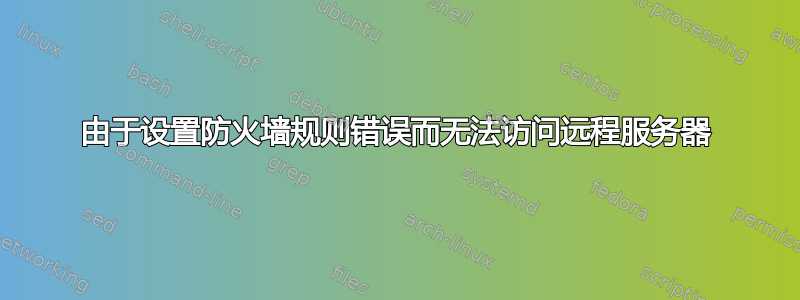
由于我犯了一个愚蠢的错误,我需要帮助!
因此,很长一段时间以来,我都有一个由 register.it 托管的专用服务器
我通常通过终端服务器远程访问此服务器(Windows 2008 服务器)。今天我想阻止一个不断向我的服务器发送请求的网站。
因此,我在防火墙(Windows 2008 Server 上的本机防火墙)中添加了一条新规则,就像我多次做的那样,但这次,可能我当时在睡觉,所以我添加了一条阻止一切的一般规则!
所以我无法再访问服务器,因为没有任何用户可以浏览网站,什么都无法正常工作,因为这条规则阻止了一切。
我知道这是一个愚蠢的错误,不需要告诉我:)所以请问我该怎么办?
我的提供商允许我做的唯一一件事是通过他的控制面板重新启动服务器,但这对我没有任何帮助,因为防火墙再次阻止了我。
我有管理员用户名和密码,所以我能做什么?
有一些技巧、技术、专家大师可以帮助我摆脱这种非常糟糕的情况吗?
更新 我按照 Tony 的建议做了一个 NMAP 来检查某些端口是否打开但看起来全部关闭了:
NMAP 结果
Starting Nmap 6.00 ( http://nmap.org ) at 2012-05-29 22:32 W. Europe Daylight Time
NSE: Loaded 93 scripts for scanning.
NSE: Script Pre-scanning.
Initiating Parallel DNS resolution of 1 host. at 22:32
Completed Parallel DNS resolution of 1 host. at 22:33, 13.00s elapsed
Initiating SYN Stealth Scan at 22:33
Scanning xxx.xxx.xxx.xxx [1000 ports]
SYN Stealth Scan Timing: About 29.00% done; ETC: 22:34 (0:01:16 remaining)
SYN Stealth Scan Timing: About 58.00% done; ETC: 22:34 (0:00:44 remaining)
Completed SYN Stealth Scan at 22:34, 104.39s elapsed (1000 total ports)
Initiating Service scan at 22:34
Initiating OS detection (try #1) against xxx.xxx.xxx.xxx
Retrying OS detection (try #2) against xxx.xxx.xxx.xxx
Initiating Traceroute at 22:34
Completed Traceroute at 22:35, 6.27s elapsed
Initiating Parallel DNS resolution of 11 hosts. at 22:35
Completed Parallel DNS resolution of 11 hosts. at 22:35, 13.00s elapsed
NSE: Script scanning xxx.xxx.xxx.xxx.
Initiating NSE at 22:35
Completed NSE at 22:35, 0.00s elapsed
Nmap scan report for xxx.xxx.xxx.xxx
Host is up.
All 1000 scanned ports on xxx.xxx.xxx.xxx are filtered
Too many fingerprints match this host to give specific OS details
TRACEROUTE (using proto 1/icmp)
HOP RTT ADDRESS
1 ...
... ...
13 ... 30
NSE: Script Post-scanning.
Read data files from: D:\Program Files\Nmap
OS and Service detection performed. Please report any incorrect results at http://nmap.org/submit/ .
Nmap done: 1 IP address (1 host up) scanned in 145.08 seconds
Raw packets sent: 2116 (96.576KB) | Rcvd: 61 (4.082KB)
问题:提供商本地可以通过用户名和密码访问吗?
答案1
如果您无法远程访问,则必须让您的提供商通过本地连接来为您解决问题。
答案2
您的提供商不提供对其服务器的远程控制台访问。这意味着您唯一的选择是要求他们重新安装操作系统。重新安装后,您可以从备份中恢复。
您可能希望寻找另一家提供远程控制台访问其服务器的服务器提供商。
答案3
这与其说是一个答案,不如说是一个对未来的建议。
在您的机器上添加一些其他方式。例如:LogMeIn、TeamViewer、VNC,任何导致从服务器到互联网建立连接的东西都应该可以防止像这样的防火墙错误阻止您的访问。


