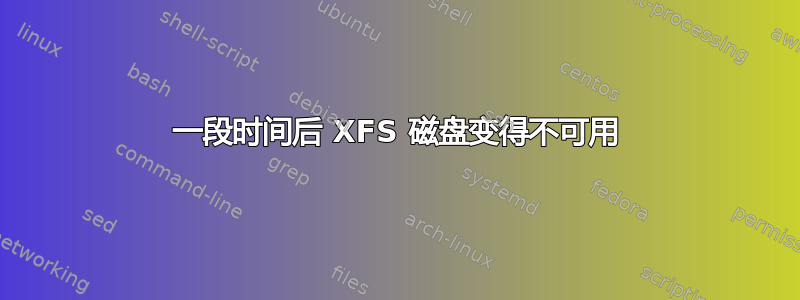
Ubuntu 12.04(但升级之前 11.10 也是一样)
WD MyBook,2TB,无 RAID(或 RAID0,不确定,反正没有镜像,两个 1TB 磁盘都在使用中,作为单个设备安装)。格式化为 XFS,通常用于大型电影文件。连接到 Firewire 800。
在某些时候,LED 开始上下闪烁,就像在不断读取/写入时一样。设备显示访问错误。
拔下电源(电缆,然后按住电源按钮一会儿,然后拔下电源)并重新连接后即可使用。xfs_check 没有结果。xfs_repair 做了一些事情,但看起来没有修复任何错误。
然后,在大量读取(检查 1.5GB 种子文件的完整性)之后,再次变得不可用。
知道哪里出了问题吗?驱动器?电缆?主板?操作系统?
UPD:不确定这有多相关,但这是 dmesg 输出
[14380.632816] SGI XFS with ACLs, security attributes, realtime, large block/inode numbers, no debug enabled
[14380.633356] SGI XFS Quota Management subsystem
[14421.812220] firewire_core: phy config: card 0, new root=ffc1, gap_count=5
[14441.890596] firewire_core: phy config: card 0, new root=ffc1, gap_count=5
[14441.896858] firewire_core: phy config: card 0, new root=ffc1, gap_count=5
[14453.895347] firewire_core: created device fw1: GUID 0090a99500a35518, S400, 9 config ROM retries
[14453.904818] scsi6 : SBP-2 IEEE-1394
[14453.905014] scsi7 : SBP-2 IEEE-1394
[14454.139993] firewire_sbp2: fw1.0: logged in to LUN 0000 (0 retries)
[14454.158769] scsi 6:0:0:0: Direct-Access WD My Book 1015 PQ: 0 ANSI: 4
[14454.159251] sd 6:0:0:0: Attached scsi generic sg3 type 0
[14454.162391] firewire_sbp2: fw1.1: logged in to LUN 0001 (0 retries)
[14454.167453] sd 6:0:0:0: [sdc] 3907017568 512-byte logical blocks: (2.00 TB/1.81 TiB)
[14454.178822] sd 6:0:0:0: [sdc] Write Protect is off
[14454.178826] sd 6:0:0:0: [sdc] Mode Sense: 10 00 00 00
[14454.186830] scsi 7:0:0:1: Enclosure WD My Book Device 1015 PQ: 0 ANSI: 4
[14454.186995] scsi 7:0:0:1: Attached scsi generic sg4 type 13
[14454.190078] sd 6:0:0:0: [sdc] Cache data unavailable
[14454.190087] sd 6:0:0:0: [sdc] Assuming drive cache: write through
[14454.202176] sd 6:0:0:0: [sdc] Cache data unavailable
[14454.202185] sd 6:0:0:0: [sdc] Assuming drive cache: write through
[14454.239940] sdc: [mac] sdc1 sdc2 sdc3 sdc4
[14454.271262] sd 6:0:0:0: [sdc] Cache data unavailable
[14454.271270] sd 6:0:0:0: [sdc] Assuming drive cache: write through
[14454.271354] sd 6:0:0:0: [sdc] Attached SCSI disk
[14454.272149] ses 7:0:0:1: Attached Enclosure device
[14606.090024] XFS (sdc3): Mounting Filesystem
[14612.048343] XFS (sdc3): Starting recovery (logdev: internal)
[14620.697636] XFS (sdc3): Ending recovery (logdev: internal)
[14748.120957] e1000e: eth0 NIC Link is Up 100 Mbps Full Duplex, Flow Control: Rx/Tx
[14748.120963] e1000e 0000:00:19.0: eth0: 10/100 speed: disabling TSO
[14752.568382] uhci_hcd 0000:00:1a.0: PCI INT A disabled
[14752.568579] uhci_hcd 0000:00:1a.1: PCI INT B disabled
[14752.568738] ehci_hcd 0000:00:1a.7: PCI INT C disabled
[14752.568779] ehci_hcd 0000:00:1a.7: PME# enabled
[14752.584526] uhci_hcd 0000:00:1d.1: PCI INT B disabled
[14752.584689] uhci_hcd 0000:00:1d.2: PCI INT C disabled
[14752.680079] ehci_hcd 0000:00:1a.7: BAR 0: set to [mem 0xe4641000-0xe46413ff] (PCI address [0xe4641000-0xe46413ff])
[14752.680104] ehci_hcd 0000:00:1a.7: restoring config space at offset 0xf (was 0x300, writing 0x30b)
[14752.680136] ehci_hcd 0000:00:1a.7: restoring config space at offset 0x1 (was 0x2900000, writing 0x2900002)
[14752.680170] ehci_hcd 0000:00:1a.7: PME# disabled
[14752.680182] ehci_hcd 0000:00:1a.7: PCI INT C -> GSI 18 (level, low) -> IRQ 18
[14752.680190] ehci_hcd 0000:00:1a.7: setting latency timer to 64
[14752.710334] uhci_hcd 0000:00:1a.0: PCI INT A -> GSI 16 (level, low) -> IRQ 16
[14752.710342] uhci_hcd 0000:00:1a.0: setting latency timer to 64
[14752.749186] uhci_hcd 0000:00:1a.1: PCI INT B -> GSI 17 (level, low) -> IRQ 17
[14752.749194] uhci_hcd 0000:00:1a.1: setting latency timer to 64
[14752.790231] uhci_hcd 0000:00:1d.1: PCI INT B -> GSI 22 (level, low) -> IRQ 22
[14752.790239] uhci_hcd 0000:00:1d.1: setting latency timer to 64
[14752.829170] uhci_hcd 0000:00:1d.2: PCI INT C -> GSI 18 (level, low) -> IRQ 18
[14752.829178] uhci_hcd 0000:00:1d.2: setting latency timer to 64
答案1
根据您发布的内容(特别是xfs_log_force: error 5),我怀疑是物理磁盘的问题。插入后,对驱动器运行 SMART 检查以测试硬件错误可能是有意义的。Firewire 通常很稳定,因此驱动器可能即将出故障。再加上您处于 RAID 0 中,您可能会看到驱动器完全失效。
更换磁盘设备。


