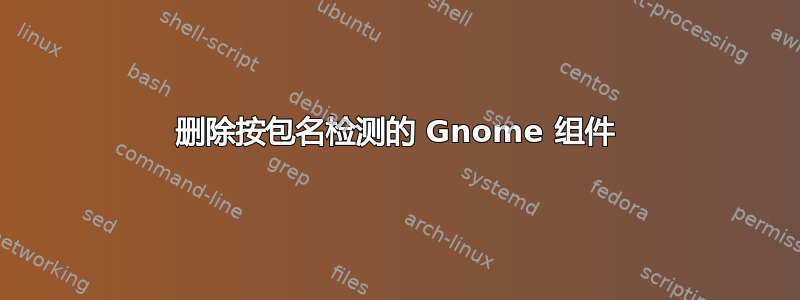
我已经尝试过dpkg,aptitude和apt命令。
在 gnome 桌面上,我决定删除一个组件。
sudo apt-get remove gnome-games
或者其他什么,一切正常。
但如果我不知道正确的包名,我就会遇到麻烦。
这可以帮助我找出PID。
gnome-system-monitor
但现在我也不知道正确的进程名称,因为它们很短。
如果我在 gnome 中启动应用程序,如何找到正确的包名?
编辑(2014 年 11 月 8 日)
我认为不同应用程序的混合是最好的方法。
显示正在运行的进程和进程名称
gnome-system-monitor
搜索包名
dpkg -l 'gnome-*'
dpkg -l | grep 'gnome-'
aptitude search gnome-*
搜索完整包装清单
apt-cache search gnome*
使用 Synaptic(UI-Paket Manager)
/usr/bin/synaptic-pkexec
答案1
您可以通过以下方式找到提供命令的包dpkg -S:
来自联机帮助页:
-S, --search filename-search-pattern...
Search for packages that own files corresponding to the given pattern. Standard shell
wildchars can be used in the pattern. This command will not list extra files created by
maintainer scripts, nor will it list alternatives.
通过运行dpkg -S <command>,您可以找到提供此命令/程序的包(及其文件)


