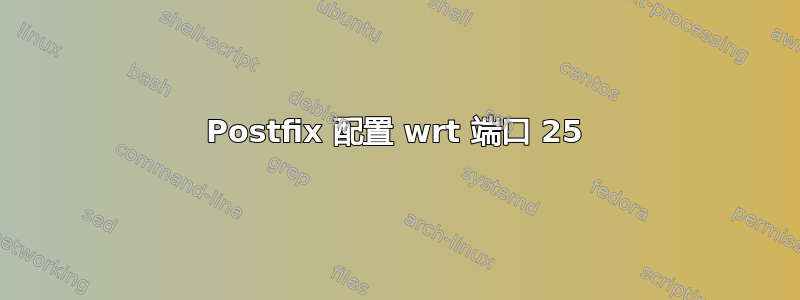
经过大量研究后,我已将我的 postfix 服务器配置为使用 dovecot 通过端口 465 接受 SMTPS 连接,并且一切运行顺利。
不幸的是,我忘记了,除非我监听端口 25,否则我将无法收到来自网络的任何电子邮件。
我希望有人能立即知道如何为匿名用户打开 Postfix 上的端口 25,但禁止在该端口上进行中继和任何其他不良操作。并让端口 465 保持原样。
就我当前的配置而言,我更改了文件master.cf:
smtps inet n-n--smtpd
和main.cf文件:
# 使用我们的 SSL 证书 smtpd_tls_cert_file = .....cer smtpd_tls_key_file = .....密钥 smtpd_tls_security_level = 可能 # 使用 Dovecot 进行 SASL 身份验证 smtpd_sasl_auth_enable = 是 smtpd_sasl_security_options = noanonymous smtpd_sasl_type=dovecot smtpd_sasl_path = private/auth broken_sasl_auth_clients = 是 smtpd_recipient_restrictions = permit_sasl_authenticated,reject_unauth_destination
任何帮助都将不胜感激!
答案1
将以下行添加到 master.conf(不要替换)以再次启用 25
smtp inet n - n - - smtpd
中继控制在 main.cf 中完成,因此您可能需要使用类似这样的文件:
smtpd_client_restrictions =
permit_mynetworks
permit_sasl_authenticated
reject_unauth_pipelining
check_client_access hash:/etc/postfix/policyd_weight_client_whitelist
check_recipient_access hash:/etc/postfix/policyd_weight_recipient_whitelist
check_policy_service inet:127.0.0.1:12525
最后一行是 amavis。无论如何,smtpd_client_restrictions 就是您要搜索的内容,这里有更精确的 URL:http://www.postfix.org/BASIC_CONFIGURATION_README.html#relay_from


