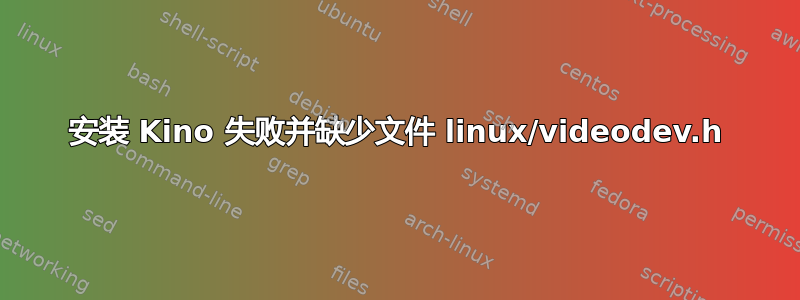
我在这里遇到了砖墙,我在命令中收到错误:
make
安装 Kino(视频编辑软件(Dead Project))。
这是错误:
make[3]: Leaving directory `/opt/kino-1.3.4/src/kinoplus'
make[3]: Entering directory `/opt/kino-1.3.4/src'
g++ -DHAVE_CONFIG_H -I. -I.. -Wall -I/usr/include/alsa -I/usr/include/libxml2 -pthread -I/usr/include/libglade-2.0 -I/usr/include/libxml2 -I/usr/include/gtk-2.0 -I/usr/lib64/gtk-2.0/include -I/usr/include/pango-1.0 -I/usr/include/atk-1.0 -I/usr/include/cairo -I/usr/include/pixman-1 -I/usr/include/libdrm -I/usr/include/libpng16 -I/usr/include/gdk-pixbuf-2.0 -I/usr/include/libpng16 -I/usr/include/pango-1.0 -I/usr/include/harfbuzz -I/usr/include/pango-1.0 -I/usr/include/glib-2.0 -I/usr/lib64/glib-2.0/include -I/usr/include/freetype2 -I../ffmpeg -I../ffmpeg/libavformat -I../ffmpeg/libavcodec -I../ffmpeg/libavutil -I../ffmpeg/libswscale -DHAVE_SWSCALE -D_FILE_OFFSET_BITS=64 -DKINO_PLUGINDIR=\""/usr/local/lib/kino-gtk2"\" -DDATADIR=\""/usr/local/share"\" -D_REENTRANT -D__STDC_CONSTANT_MACROS -g -O2 -MT kino_common.o -MD -MP -MF .deps/kino_common.Tpo -c -o kino_common.o kino_common.cc
In file included from page_bttv.h:30:0,
from kino_common.cc:54:
v4l.h:43:28: fatal error: linux/videodev.h: No such file or directory
#include <linux/videodev.h>
^
compilation terminated.
make[3]: *** [kino_common.o] Error 1
make[3]: Leaving directory `/opt/kino-1.3.4/src'
make[2]: *** [all-recursive] Error 1
make[2]: Leaving directory `/opt/kino-1.3.4/src'
make[1]: *** [all-recursive] Error 1
make[1]: Leaving directory `/opt/kino-1.3.4'
make: *** [all] Error 2
谷歌在不同的情况下给出了这个错误,其中一个是针对 Kino 的,但没有对我有用的解决方案这适用于 ubuntu,但没有用。我的发行版是 Fedora 20 KDE x86_64。有任何想法吗?
答案1
我按照@don_crissti的建议找到了这个问题的解决方案这线程,已经修复了。
摘抄:
sudo yum install libv4l-devel
sudo ln -s /usr/include/libv4l1-videodev.h /usr/include/linux/videodev.h
如果链接(请注意,这是在尝试将文件符号链接到同一地址的另一个解决方案之后)与我一样存在,请将其删除并再次运行第二个命令以符号链接文件。


