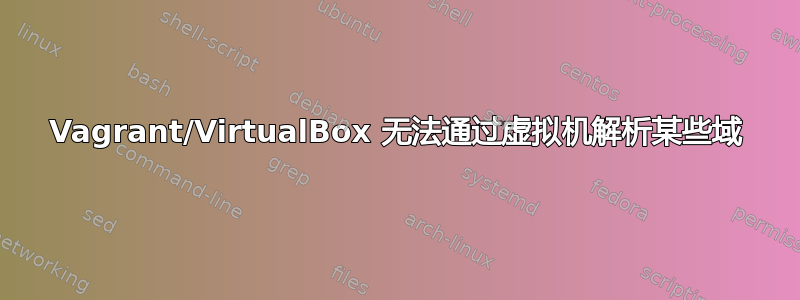
刚刚尝试 VirtualBox 和 Vagrant,我的初始lucid64VM 无法解析us.archive.ubuntu.com,但是能解决security.ubuntu.com,google.com并且www.apple.com(但不apple.com排除www?!?!)。
这主持人虚拟机正在运行能us.archive.ubuntu.com和其他所有域名一样能很好地解析。
不知道发生什么事了吗?!?
vagrant@lucid64:~$ sudo apt-get install dkms -y
Reading package lists... Done
Building dependency tree
Reading state information... Done
The following extra packages will be installed:
fakeroot make patch
Suggested packages:
make-doc diffutils-doc
The following NEW packages will be installed:
dkms fakeroot make patch
0 upgraded, 4 newly installed, 0 to remove and 23 not upgraded.
Need to get 458kB of archives.
After this operation, 2,359kB of additional disk space will be used.
Err http://us.archive.ubuntu.com/ubuntu/ lucid/main make 3.81-7ubuntu1
Could not resolve 'us.archive.ubuntu.com'
Err http://us.archive.ubuntu.com/ubuntu/ lucid/main patch 2.6-2ubuntu1
Could not resolve 'us.archive.ubuntu.com'
Err http://us.archive.ubuntu.com/ubuntu/ lucid-updates/main dkms 2.1.1.2-2ubuntu1
Could not resolve 'us.archive.ubuntu.com'
Err http://us.archive.ubuntu.com/ubuntu/ lucid/main fakeroot 1.14.4-1ubuntu1
Could not resolve 'us.archive.ubuntu.com'
Failed to fetch http://us.archive.ubuntu.com/ubuntu/pool/main/m/make-dfsg/make_3.81-7ubuntu1_amd64.deb Could not resolve 'us.archive.ubuntu.com'
Failed to fetch http://us.archive.ubuntu.com/ubuntu/pool/main/p/patch/patch_2.6-2ubuntu1_amd64.deb Could not resolve 'us.archive.ubuntu.com'
Failed to fetch http://us.archive.ubuntu.com/ubuntu/pool/main/d/dkms/dkms_2.1.1.2-2ubuntu1_all.deb Could not resolve 'us.archive.ubuntu.com'
Failed to fetch http://us.archive.ubuntu.com/ubuntu/pool/main/f/fakeroot/fakeroot_1.14.4-1ubuntu1_amd64.deb Could not resolve 'us.archive.ubuntu.com'
E: Unable to fetch some archives, maybe run apt-get update or try with --fix-missing?
原始安装。我的第一次尝试。按照《部署 Rails》一书中的说明进行操作。
编辑:添加/etc/resolv.conf:
vagrant@lucid64:~$ cat /etc/resolv.conf
nameserver 10.0.2.3
domain mydomain.com
search mydomain.com
还有一些挖掘信息:
vagrant@lucid64:~$ dig us.archive.ubuntu.com
;; Truncated, retrying in TCP mode.
; <<>> DiG 9.7.0-P1 <<>> us.archive.ubuntu.com
;; global options: +cmd
;; connection timed out; no servers could be reached
但使用该标志时似乎可以解析域名+trace?!?(或者我读错了?)
vagrant@lucid64:~$ dig us.archive.ubuntu.com +trace
; <<>> DiG 9.7.0-P1 <<>> us.archive.ubuntu.com +trace
;; global options: +cmd
. 199183 IN NS d.root-servers.net.
. 199183 IN NS k.root-servers.net.
. 199183 IN NS m.root-servers.net.
. 199183 IN NS a.root-servers.net.
. 199183 IN NS j.root-servers.net.
. 199183 IN NS e.root-servers.net.
. 199183 IN NS l.root-servers.net.
. 199183 IN NS b.root-servers.net.
. 199183 IN NS f.root-servers.net.
. 199183 IN NS g.root-servers.net.
. 199183 IN NS h.root-servers.net.
. 199183 IN NS i.root-servers.net.
. 199183 IN NS c.root-servers.net.
;; Received 256 bytes from 10.0.2.3#53(10.0.2.3) in 1 ms
com. 172800 IN NS a.gtld-servers.net.
com. 172800 IN NS b.gtld-servers.net.
com. 172800 IN NS c.gtld-servers.net.
com. 172800 IN NS d.gtld-servers.net.
com. 172800 IN NS e.gtld-servers.net.
com. 172800 IN NS f.gtld-servers.net.
com. 172800 IN NS g.gtld-servers.net.
com. 172800 IN NS h.gtld-servers.net.
com. 172800 IN NS i.gtld-servers.net.
com. 172800 IN NS j.gtld-servers.net.
com. 172800 IN NS k.gtld-servers.net.
com. 172800 IN NS l.gtld-servers.net.
com. 172800 IN NS m.gtld-servers.net.
;; Received 499 bytes from 193.0.14.129#53(k.root-servers.net) in 191 ms
ubuntu.com. 172800 IN NS ns1.canonical.com.
ubuntu.com. 172800 IN NS ns2.canonical.com.
ubuntu.com. 172800 IN NS ns3.canonical.com.
;; Received 151 bytes from 192.42.93.30#53(g.gtld-servers.net) in 46 ms
us.archive.ubuntu.com. 600 IN A 91.189.92.192
us.archive.ubuntu.com. 600 IN A 91.189.92.193
us.archive.ubuntu.com. 600 IN A 91.189.91.13
us.archive.ubuntu.com. 600 IN A 91.189.91.23
us.archive.ubuntu.com. 600 IN A 91.189.91.24
us.archive.ubuntu.com. 600 IN A 91.189.91.25
us.archive.ubuntu.com. 600 IN A 91.189.92.151
us.archive.ubuntu.com. 600 IN A 91.189.92.152
us.archive.ubuntu.com. 600 IN A 91.189.92.153
us.archive.ubuntu.com. 600 IN A 91.189.92.154
us.archive.ubuntu.com. 600 IN A 91.189.92.155
us.archive.ubuntu.com. 600 IN A 91.189.92.176
us.archive.ubuntu.com. 600 IN A 91.189.92.177
us.archive.ubuntu.com. 600 IN A 91.189.92.179
us.archive.ubuntu.com. 600 IN A 91.189.92.180
us.archive.ubuntu.com. 600 IN A 91.189.92.181
us.archive.ubuntu.com. 600 IN A 91.189.92.182
us.archive.ubuntu.com. 600 IN A 91.189.92.183
us.archive.ubuntu.com. 600 IN A 91.189.92.184
ubuntu.com. 172800 IN NS ns2.canonical.com.
ubuntu.com. 172800 IN NS ns3.canonical.com.
ubuntu.com. 172800 IN NS ns1.canonical.com.
;; Received 455 bytes from 91.189.95.3#53(ns2.canonical.com) in 183 ms
编辑2-更多挖掘:
vagrant@lucid64:~$ dig @10.0.2.3 security.ubuntu.com +short
91.189.92.181
91.189.92.184
91.189.92.151
91.189.92.166
vagrant@lucid64:~$ dig @10.0.2.3 us.archive.ubuntu.com
;; Truncated, retrying in TCP mode.
; <<>> DiG 9.7.0-P1 <<>> @10.0.2.3 us.archive.ubuntu.com
; (1 server found)
;; global options: +cmd
;; connection timed out; no servers could be reached
答案1
我通过将以下几行添加到我的 Vagrantfile 来解决了该问题:
config.vm.provider :virtualbox do |vb|
vb.customize ["modifyvm", :id, "--natdnshostresolver1", "on"]
end
以下是全文:
$setup = <<SCRIPT
DEBIAN_FRONTEND=noninteractive apt-get update
SCRIPT
$dependencies = <<SCRIPT
DEBIAN_FRONTEND=noninteractive apt-get install -y postgresql libpq-dev
DEBIAN_FRONTEND=noninteractive apt-get install -y python-dev libjpeg-dev zlib1g-dev
DEBIAN_FRONTEND=noninteractive apt-get install -y python-virtualenv virtualenvwrapper
SCRIPT
Vagrant.configure('2') do |config|
config.vm.box = 'ubuntu/trusty64'
# config.ssh.forward_agent = true
config.vm.network "private_network", ip: "192.168.10.90"
config.vm.synced_folder ".", "/vagrant", id: "vagrant-root", disabled: true
config.vm.synced_folder ".", "/siaq"
config.vm.provider :virtualbox do |vb|
vb.name = "siaq"
vb.customize ["modifyvm", :id, "--natdnshostresolver1", "on"]
vb.customize ["modifyvm", :id, "--memory", "512"]
end
config.vm.provision "shell", inline: $setup
config.vm.provision "shell", inline: $dependencies
end
答案2
看起来这是因为您根本无法联系设置的 DNS 服务器,并且它正在尝试使用根提示(根据我的经验,这对最终用户来说非常不可靠)。您可以 ping 通它吗?您是否设置为桥接模式,没有防火墙阻碍?
答案3
当我将主机 Mac OS 从 Lion (10.7.4) 升级到 Mountain Lion (10.8) 时,这个问题似乎“神奇地”解决了,所以不会再浪费任何周期了。


