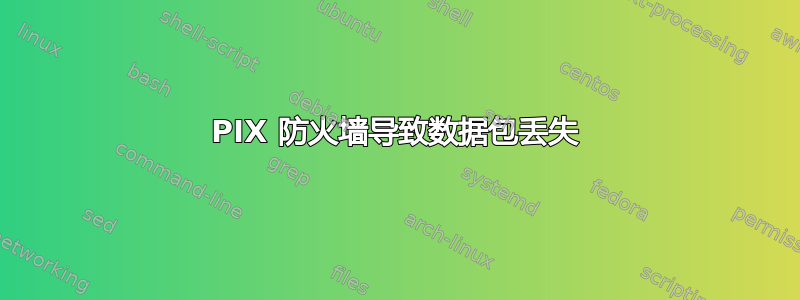
我目前正在修改互联网到达前端服务器的方式,并且我遇到了现有堆栈之一的奇怪问题。
服务器上方有一个物理防火墙,如果我使用它,我会开始在整个子网上收到数据包丢失,如果我使用 wireshark,我可以看到 arp 请求,但仍然会收到数据包丢失。我一拆下这个防火墙,问题就消失了。如果我绕过防火墙直接路由到前端服务器,我仍然不会遇到任何问题。
所有这些都让我相信我的配置一定有问题,但我却无法看出到底是什么问题:
interface ethernet0 100full
interface ethernet1 100full
interface ethernet2 auto shutdown
nameif ethernet0 outside security0
nameif ethernet1 inside security100
nameif ethernet2 intf2 security4
enable password ************ encrypted
passwd ************ encrypted
hostname sbc-cfw-02
fixup protocol dns maximum-length 512
no fixup protocol ftp 21
no fixup protocol h323 h225 1720
no fixup protocol h323 ras 1718-1719
fixup protocol http 80
no fixup protocol rsh 514
no fixup protocol rtsp 554
no fixup protocol sip 5060
no fixup protocol sip udp 5060
no fixup protocol skinny 2000
no fixup protocol smtp 25
no fixup protocol sqlnet 1521
fixup protocol tftp 69
names
name 10.17.2.0 as-net
name 10.17.2.1 sbc-fw-02-E1
name 10.17.2.2 sbc-as-01-E0
name 10.150.0.0 fe-net
name 10.150.0.221 sbc-fe-01-E1
name 10.150.0.222 sbc-fw-02-E0
name 10.150.0.223 sbc-as-01-nat
object-group service webstuff tcp
port-object eq www
port-object eq https
port-object eq 8888
access-list inside_access_in permit icmp any any
access-list inside_access_in permit ip any any
access-list inside_access_in permit tcp any any
access-list inside_access_in permit udp any any
access-list inside_access_in permit tcp any host sbc-as-01-nat
access-list acl-web permit icmp any any
access-list acl-web permit tcp any any
access-list acl-web permit tcp any any object-group webstuff
access-list acl-web permit tcp any host sbc-as-01-nat eq ssh
pager lines 24
icmp permit any outside
icmp permit any inside
mtu outside 1500
mtu inside 1500
mtu intf2 1500
ip address outside sbc-fw-02-E0 255.255.255.0
ip address inside sbc-fw-02-E1 255.255.255.0
no ip address intf2
ip audit info action alarm
ip audit attack action alarm
pdm logging informational 100
pdm history enable
arp timeout 14400
global (outside) 1 10.150.0.1-10.150.0.210
nat (inside) 1 0.0.0.0 0.0.0.0 0 0
static (inside,outside) sbc-as-01-nat sbc-as-01-E0 netmask 255.255.255.255 0 0
access-group acl-web in interface outside
access-group inside_access_in in interface inside
route outside 0.0.0.0 0.0.0.0 10.150.0.27 1
route outside 10.0.0.0 255.255.255.0 10.150.0.12 1
timeout xlate 3:00:00
timeout conn 1:00:00 half-closed 0:10:00 udp 0:02:00 rpc 0:10:00 h225 1:00:00
timeout h323 0:05:00 mgcp 0:05:00 sip 0:30:00 sip_media 0:02:00
timeout sip-disconnect 0:02:00 sip-invite 0:03:00
timeout uauth 0:05:00 absolute
aaa-server TACACS+ protocol tacacs+
aaa-server TACACS+ max-failed-attempts 3
aaa-server TACACS+ deadtime 10
aaa-server RADIUS protocol radius
aaa-server RADIUS max-failed-attempts 3
aaa-server RADIUS deadtime 10
aaa-server LOCAL protocol local
no snmp-server location
no snmp-server contact
snmp-server community public
no snmp-server enable traps
floodguard enable
telnet timeout 5
ssh timeout 5
console timeout 0
terminal width 80
前端 Web 服务器(sbc-as-01)位于 10.17.2.0 范围内,出现问题的一侧是 10.150.0.* 子网。
如果您需要更多信息,请与我们联系!
答案1
很有可能是其中一个(或两个)链接的速度/双工设置不匹配……
interface ethernet0 100full
interface ethernet1 100full
几乎所有以太网接口都默认为自动协商。如果您在这些防火墙接口上配置了手动速度/双工,则另一端的自动协商将失败(通常会回落到 100-half)。不匹配的双工会导致冲突(从而导致数据包丢失)。只需删除 Cisco 上的手动速度/双工设置即可...
如今,没有理由对速度/双工进行硬编码。在自动协商的早期,它并没有得到很好的标准化;然而,那些日子早已一去不复返了。


