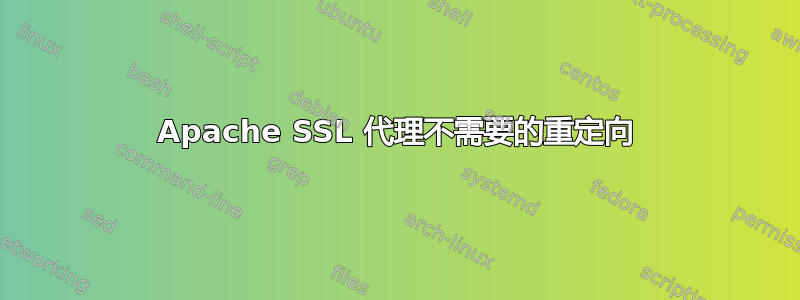
我正在运行 ubuntu server 12.04。我想通过 apache ssl 代理保护对 python 应用程序的访问。我有
sudo a2ensite erp.mydomain.com
我在 /etc/hosts 中有
127.0.0.1 mydomain.com erp.mydomain.com
- -http://erp.mydomain.com重定向至 -https://erp.mydomain.com 好的
- -https://erp.mydomain.com代理 -https://erp.mydomain.com/web/webclient/home 好的
- -http://我的域名.com转到 /var/www/ 中的我的常用网站好的
- https://mydomain.com重定向至http://mydomain.com/web/webclient/home导致错误:“此服务器上未找到所请求的 URL /web/webclient/home。”不好
我不明白这个重定向,任何指示都会有帮助。这是我的 erp.mydomain.com 文件:
<VirtualHost *:80>
ServerAdmin webmaster@localhost
ServerName erp.mydomain.com
Redirect / https://erp.mydomain.com/
DocumentRoot /var/www
<Directory />
Options FollowSymLinks
AllowOverride None
</Directory>
<Directory /var/www/>
Options Indexes FollowSymLinks MultiViews
AllowOverride None
Order allow,deny
allow from all
</Directory>
ScriptAlias /cgi-bin/ /usr/lib/cgi-bin/
<Directory "/usr/lib/cgi-bin">
AllowOverride None
Options +ExecCGI -MultiViews +SymLinksIfOwnerMatch
Order allow,deny
Allow from all
</Directory>
ErrorLog ${APACHE_LOG_DIR}/error.log
# Possible values include: debug, info, notice, warn, error, crit,
# alert, emerg.
LogLevel warn
CustomLog ${APACHE_LOG_DIR}/access.log combined
Alias /doc/ "/usr/share/doc/"
<Directory "/usr/share/doc/">
Options Indexes MultiViews FollowSymLinks
AllowOverride None
Order deny,allow
Deny from all
Allow from 127.0.0.0/255.0.0.0 ::1/128
</Directory>
</VirtualHost>
<IfModule mod_ssl.c>
<VirtualHost *:443>
ServerAdmin webmaster@localhost
ServerName erp.mydomain.com
<Proxy *>
Order deny,allow
Allow from all
</Proxy>
ProxyRequests Off
ProxyPass / http://127.0.0.1:8069/
ProxyPassReverse / http://127.0.0.1:8069/
SetEnv proxy-nokeepalive 1
DocumentRoot /var/www
<Directory />
Options FollowSymLinks
AllowOverride None
</Directory>
<Directory /var/www/>
Options Indexes FollowSymLinks MultiViews
AllowOverride None
Order allow,deny
allow from all
</Directory>
ScriptAlias /cgi-bin/ /usr/lib/cgi-bin/
<Directory "/usr/lib/cgi-bin">
AllowOverride None
Options +ExecCGI -MultiViews +SymLinksIfOwnerMatch
Order allow,deny
Allow from all
</Directory>
ErrorLog ${APACHE_LOG_DIR}/error.log
# Possible values include: debug, info, notice, warn, error, crit,
# alert, emerg.
LogLevel warn
CustomLog ${APACHE_LOG_DIR}/ssl_access.log combined
Alias /doc/ "/usr/share/doc/"
<Directory "/usr/share/doc/">
Options Indexes MultiViews FollowSymLinks
AllowOverride None
Order deny,allow
Deny from all
Allow from 127.0.0.0/255.0.0.0 ::1/128
</Directory>
SSLEngine on
SSLCertificateFile /etc/ssl/certs/ssl-cert-snakeoil.pem
SSLCertificateKeyFile /etc/ssl/private/ssl-cert-snakeoil.key
<FilesMatch "\.(cgi|shtml|phtml|php)$">
SSLOptions +StdEnvVars
</FilesMatch>
<Directory /usr/lib/cgi-bin>
SSLOptions +StdEnvVars
</Directory>
BrowserMatch "MSIE [2-6]" \
nokeepalive ssl-unclean-shutdown \
downgrade-1.0 force-response-1.0
# MSIE 7 and newer should be able to use keepalive
BrowserMatch "MSIE [17-9]" ssl-unclean-shutdown
</VirtualHost>
</IfModule>
答案1
如果你没有
<VirtualHost *:443>
ServerName mydomain.com
...
</VirtualHost>
常规 mydomain.com 站点文件中的块,那么问题在于,当没有其他匹配项时,Apache 将为配置的第一个虚拟主机提供服务。为该服务器名添加虚拟主机,问题应该可以解决。
如果出现这种情况,那么您可能遇到了 SNI 无法正常工作的问题,无论是在客户端(不支持 IE-on-XP)还是在服务器端(12.04 应该有正确版本的 OpenSSL)。在这种情况下,如果SSLStrictSNIVHostCheck关闭,客户端将使用默认的第一个虚拟主机,而不是错误消息。
最后,确保您已在 *.80 和 *.443 上设置基于名称的虚拟主机:
NameVirtualHost *:80
NameVirtualHost *:443
答案2
这更像是您的网站向客户端发送 HTTP 重定向。由于服务器和客户端都不知道代理的存在,因此它只是逃避了。
使用与此类似的重写规则
ReWriteEngine On
RewriteRule ^/web/webclient/home/(.*) https://%{HTTP_HOST}/web/webclient/home
因此,当发送重定向时,它会在客户端看到它之前被检测并重写以指回 https 服务器。


