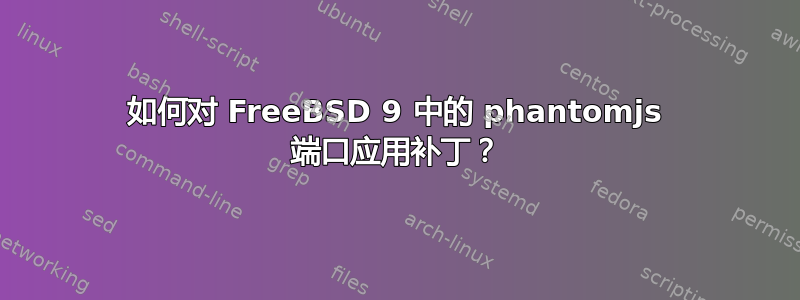
我已经安装了 FreeBSD 9,我需要安装幻影。它可用,/usr/ports/lang/phantomjs但版本是 1.0,而我需要更新的版本。有一个修补更新到 1.4.1 版本,但我不知道如何应用此补丁。我在 Google 上搜索了这个问题,并阅读了FreeBSD Porter 手册但我还是迷路了。
/usr/ports/UPDATING文件中也没有关于 phantomjs 的条目。
感谢您的帮助。
答案1
您需要更新您的端口树。运行:
portsnap fetch update
如果您想定期更新端口树,可以创建一个定期脚本。
这是我在开发机器上使用的脚本,/usr/local/etc/periodic/weekly/910.portsnap
#!/bin/sh -
#
#
# If there is a global system configuration file, suck it in.
#
if [ -r /etc/defaults/periodic.conf ]
then
. /etc/defaults/periodic.conf
source_periodic_confs
fi
case "$weekly_portsnap_enable" in
[Yy][Ee][Ss])
echo ""
echo "Updating ports tree via portsnap:"
portsnap cron update | grep -v /;;
*) rc=0;;
esac
exit $rc
不要忘记将chmod+x 910.portsnap其添加weekly_portsnap_enable="YES"到您的/etc/periodic.conf文件中。


