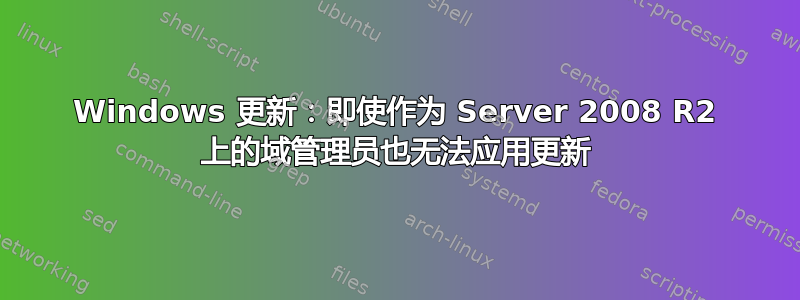
我打开 Windows 更新控制面板,它显示“某些设置由您的系统管理员管理。”问题是,我以域管理员身份登录。
迄今已尝试:
- 搜索的输出
gpresult /z(参见上一个 SF 问题) 以获取对 Windows 更新的引用,但那里的一切看起来都正常。 - 搜索注册表,发现还有一些看起来相关的设置,但一切似乎都设置正确。
- 检查
gpedit以查找任何可疑的东西 - 通过检查
RSoP,确认“配置自动更新”和“允许自动更新立即安装”已启用。
一切看起来都很好。我注销并重新登录(以域管理员身份),但仍然无法手动检查更新或应用更新。我只是收到“某些设置由您的系统管理员管理”消息。
还有什么地方可以禁用此功能?
编辑:刚刚在事件查看器中发现了这一点 - 它可能相关吗?
Log Name: Application
Source: Microsoft-Windows-CAPI2
Event ID: 4107
Description:
Failed extract of third-party root list from auto update cab at:
<http://www.download.windowsupdate.com/msdownload/update/v3/static/trustedr/en/authrootstl.cab>
with error: A required certificate is not within its validity period when
verifying against the current system clock or the timestamp in the signed file.
答案1
David 的评论很有帮助。在 David 的回答之后,我发现了一个类似的关键
计算机\HKEY_CURRENT_USER\Software\Microsoft\Windows\CurrentVersion\Policies\Explorer
NoWindowsUpdate(REG_DWORD)- 将值从 1 更改为 0 - 已修复。
答案2
开始、运行、gpedit.msc、本地计算机策略、计算机配置、管理模板、Windows 组件、Windows 更新配置自动更新、启用、选择选项 5
答案3
仔细检查DisableWindowsUpdate以下注册表项下是否有一个名为的 DWORD 条目:
HKCU\Software\Microsoft\Windows\CurrentVersion\Policies\WindowsUpdate
如果该键存在且值为 1,则将其更改为 0。
答案4
对我来说它位于 HKLM\SOFTWARE\Microsoft\Windows\CurrentVersion\Policies\WindowsUpdate\DisableWindowsUpdateAccess
我将其设置为 0


