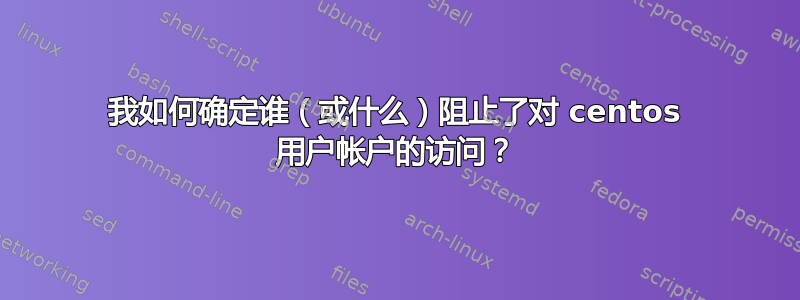
CentOS 5.x
我的 CenTOS 服务器上的一个用户帐户已无法访问,但我不知道原因。
如果我跑步chage -l foo我会看到:
Minimum: 0
Maximum: 0
Warning: 5
Inactive -1
Last Change: July 17, 2012
Password Expires: Never
Password Inactive: Never
Account Expires: Never
我不确定 -1 是什么意思,但据我根据其他设置判断,系统不应该过期或自动锁定。
假设情况确实如此,我还可以在哪里查找解决方案?
此外,如果帐户被自动锁定、管理禁用或仅更改密码,症状是否会出现相同的情况?
更新:我检查了 /var/log/secure 并看到:
Aug 9 07:11:14 foo sshd(pam_unix)[15122]: account foo has expired (failed to change password)
Aug 10 19:12:33 foo sshd(pam_unix)[900]: account foo has expired (failed to change password)
有趣的是,我还注意到了如下条目:
Aug 13 10:12:00 foo sshd(pam_unix)[23222]: password for user foo will expire in 0 days
这最后一项是否意味着密码永远不会过期?或者它今天就会过期?
答案1
我不确定 -1 是什么意思
man chage说:
-I, --inactive INACTIVE
Set the number of days of inactivity after a password has expired before the account is locked. The
INACTIVE option is the number of days of inactivity. A user whose account is locked must contact the
system administrator before being able to use the system again.
Passing the number -1 as the INACTIVE will remove an account's inactivity.
更新时间:2012 年 8 月 13 日星期一 23:02:37 ICT
account foo has expired (failed to change password)
这意味着该foo帐户已过期且处于非活动状态。重置他的密码。
password for user foo will expire in 0 days这最后一项是否意味着密码永远不会过期?或者它今天就会过期?
这就是为什么您Inactive -1在运行时会看到chage -l foo。foo帐户到期后将立即处于非活动状态。
如果您设置--inactive为不同于的值-1,则该foo帐户有机会进行“宽限登录”来更改其密码。


