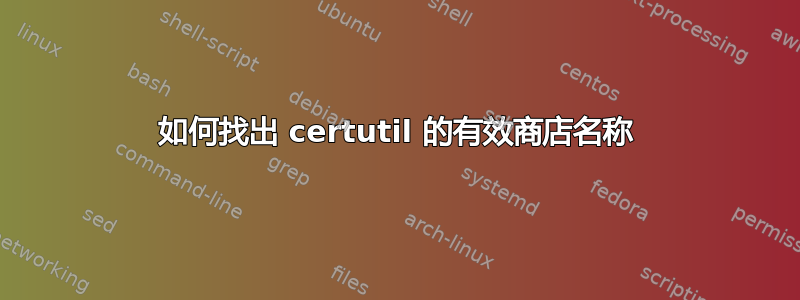
我正在尝试找到一种编写脚本来安装证书的方法。
执行“右键单击->安装证书”操作,并在 IE 的证书视图中显示“下属证书颁发机构”下的证书
如果找到 certutil.exe 命令,
certutil.exe -addstore -enterprise <storename>
我的问题是如何列出/找出有效的商店名称?
答案1
找到一个具有有效商店名称的网站,其名称为:
ca -> Specifies certificates in the Intermediate Certification Authorities store
my -> Specifies certificates issued to the current user
root -> Specifies certificates in the Trusted Root Certification Authorities store
spc -> Specifies software publisher certificates
user_created_store -> Specifies the name of a user-created certificate store
答案2
您可以在 Powershell 中快速获取列表:
PS> ls Cert:\LocalMachine
Name : TrustedPublisher
Name : ClientAuthIssuer
Name : Remote Desktop
Name : Root
Name : TrustedDevices
Name : WebHosting
Name : CA
Name : REQUEST
Name : AuthRoot
Name : TrustedPeople
Name : My
Name : SmartCardRoot
Name : Trust
Name : Disallowed
答案3
还:
- AddressBook -> 指定“其他人”存储
- 信任 -> 指定“企业信任”存储
- TrustedPublisher -> 指定“受信任的发布者”商店
顺便说一句,“spc”对我来说不起作用
我认为清单如下:http://msdn.microsoft.com/en-us/library/system.security.cryptography.x509certificates.storename.aspx
“root”和“trust”在用户上下文中无效(使用-用户转变)


