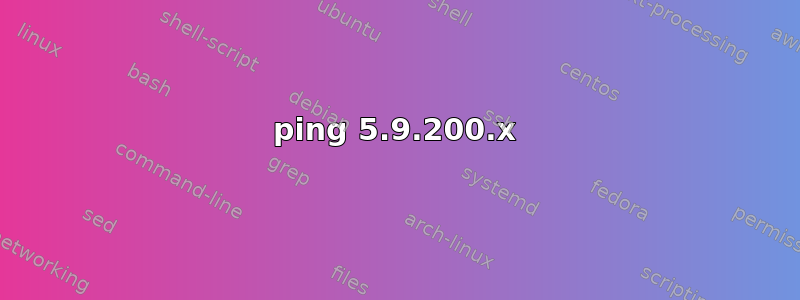
我的 Ubuntu 12.04 LTS 服务器上出现了非常奇怪的情况。我无法访问(ping)我的网关,尽管我相信我的配置没有问题 - 我附加了输出。有什么提示可以查看哪里?(我将 IP 的开头更改为其他内容,只是混淆) ping 5.9.10.129
PING 5.9.10.129 (5.9.10.129) 56(84) bytes of data.
From 5.9.10.129 (5.9.10.129) icmp_seq=2 Destination Host Unreachable
From 5.9.10.129 (5.9.10.129) icmp_seq=3 Destination Host Unreachable
From 5.9.10.129 (5.9.10.129) icmp_seq=4 Destination Host Unreachable
uname -r
3.2.0-29-通用
ifconfig eth0
eth0 Link encap:Ethernet HWaddr 3c:97:0e:0e:54:d7
inet addr:5.9.10.142 Bcast:5.9.10.159 Mask:255.255.255.224
inet6 addr: fe80::8e70:5aff:feda:c4ac/64 Scope:Link
UP BROADCAST RUNNING MULTICAST MTU:1500 Metric:1
RX packets:1216 errors:0 dropped:0 overruns:0 frame:0
TX packets:490 errors:0 dropped:0 overruns:0 carrier:0
collisions:0 txqueuelen:1000
RX bytes:107470 (107.4 KB) TX bytes:34344 (34.3 KB)
Interrupt:17 Memory:d2500000-d2520000
路由
default via 5.9.10.129 dev eth0 metric 100
5.9.10.128/27 via 5.9.10.129 dev eth0
5.9.10.128/27 dev eth0 proto kernel scope link src 5.9.10.142
路线-n
Kernel IP routing table
Destination Gateway Genmask Flags Metric Ref Use Iface
0.0.0.0 5.9.10.129 0.0.0.0 UG 1000 0 0 eth0
5.9.10.128 5.9.10.129 255.255.255.224 UG 0 0 0 eth0
5.9.10.128 0.0.0.0 255.255.255.224 U 0 0 0 eth0
iptables -L
Chain INPUT (policy ACCEPT)
target prot opt source destination
Chain FORWARD (policy ACCEPT)
target prot opt source destination
Chain OUTPUT (policy ACCEPT) target prot opt source destination
UPD:Eric,这是路由信息在工作服务器上的样子:
0.0.0.0 78.47.198.49 0.0.0.0 UG 100 0 0 eth0
78.47.198.48 78.47.198.49 255.255.255.240 UG 0 0 0 eth0
78.47.198.48 0.0.0.0 255.255.255.240 U 0 0 0 eth0
据我了解,Hetzner 试图通过这种方式确保安全,因此我无法通过更改 MAC 来接管 IP。但这是另一台服务器,它有另一个网络掩码(255.255.255.240)
UPD2:BatchyX,在工作服务器上:
78.47.198.49 dev eth0 src 78.47.198.60
cache
在破损处:
5.9.10.129 dev eth0 src 5.9.10.142
cache
答案1
我很担心 Hetzner IP 类 5.9.xx 存在一些问题 我们在这个 IP 类的服务器上遇到了同样的问题。有些人无法连接,并且 traceroute 在开头显示“没有到主机的路由”(好像本地 ISP 拒绝路由):
ping 5.9.200.x
目标主机不可达
编辑:发现于http://www.webhostingtalk.com/archive/index.php/t-1155588.html:
引用:“周围有一些 ISP(甚至是意大利住宅 ISP)似乎正在过滤 5.0.0.0/8...这不是 hetzner 的问题!这是您家庭 ISP 的问题!”
答案2
第二条路由似乎有错误:“5.9.10.129/27 via 5.9.10.129 dev eth0”由于您的服务器位于 5.9.10.128/27 网络中,因此您不需要任何路由。


