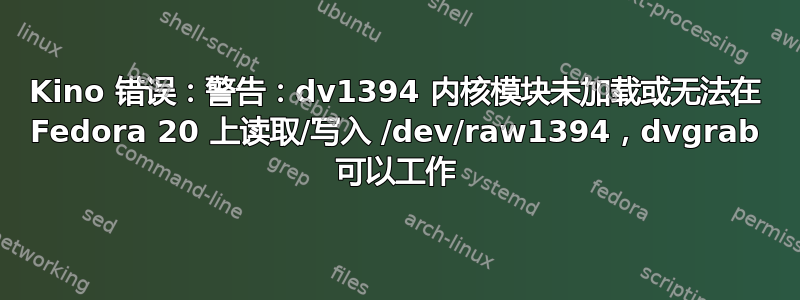
我想导入并使用来自 SONY DCR-PC101E 摄像机的 dv,我在我的一个系统上安装了很多视频编辑软件,即我的 Fedora 20,在带有 Firewire 的旧 HP 上运行。到目前为止,我发现只有两个软件可以从相机导入,Kdenlive 和 Kino(死项目)。
笔记: 克登利夫馈送中存在某种失真,因此我的计算机上的视频会失真,而磁带上的视频则正常。不好。所以适用于导入/编辑,只是不应该。
现在我想尝试 Kino,因为它是众所周知的,我需要一些有效的东西,但它给出了一个错误:
WARNING: dv1394 kernel module not loaded or failure to read/write /dev/raw1394
虽然这有效并允许我导入我的视频:
dvgrab -a -format raw -rewind -t prefix-
问题:
我需要做什么才能让 Kino 在我的 Fedora 20 系统上运行并使用它从我的摄像机导入 dv?
我环顾四周,发现很多旧帖子都出现同样的错误,但所有都是旧的/过时的 Fedora 7/8/12 的 f.exmp,那是很久以前的事了。那里有很多关于新 Firewire 和旧模块的讨论。
我的系统是:
Fedora 20 x86_64
HP dc7700cmt 2G Ram
该软件是:
Kino 1.3.4
编辑#1
这是火线上的 tail -f /var/log/messages :
[root@Host folder]# tail -f /var/log/messages
Nov 12 13:40:03 Host kernel: [ 1478.408673] firewire_core 0000:01:00.0: phy config: new root=ffc1, gap_count=5
Nov 12 13:40:04 Host kernel: [ 1478.999715] firewire_core 0000:01:00.0: created device fw1: GUID 0800460102f19880, S100
当我运行这些时:
[root@Host folder]# rmmod firewire-core
[root@Host folder]# rmmod firewire-ohci
/var/log/messages 中有以下输出:
Nov 12 14:26:36 Host kernel: [ 4270.630102] firewire_ohci 0000:01:00.0: removed fw-ohci device
还有这些:
[root@Host folder]# modprobe firewire-core
[root@Host folder]# modprobe firewire-ohci
Nov 12 14:28:39 Host kernel: [ 4393.803067] firewire_ohci 0000:01:00.0: added OHCI v1.10 device as card 1, 4 IR + 8 IT contexts, quirks 0x11
Nov 12 14:28:39 Host kernel: [ 4394.306345] firewire_core 0000:01:00.0: created device fw0: GUID 008f1300d7ad1100, S400
编辑#2
我的用户属于这些组:
uid=1000(user) gid=1000(user) groups=1000(user),6(disk),39(video),983(vboxusers)
如果我以“root”身份运行 Kino,则会出现同样的错误。
和:
user@Host ~]$ sudo modprobe dv1394
[sudo] password for user:
modprobe: FATAL: Module dv1394 not found.
编辑#3
这是一个线索吗?如果是的话,有人可以帮我用它来解决这个问题吗?
Re comment 61:
> Now i do not know what are the implications of unblocking the firewire-ohci, but
> that was the solution that made my kino/kdenlive worked beautifully....
The implication is that you switched from
ohci1394 + ieee1394 + raw1394 ( /dev/raw1394 ) --- libraw1394 + libiec61883 + kino
to
firewire-ohci + firewire-core ( /dev/fw* ) --- libraw1394 + libiec61883 + kino
i.e. to different newer FireWire kernel drivers and a different character device file interface. This is basically what the blueprint "Enable new Firewire stack in default kernel config" is about. (See box at the right side of this page.)
The new kernel drivers are simpler, better performing, more compliant to specifications, and more secure than the older drivers. In contrast to Ubuntu's raw1394 access policy, firewire-core's device files are created with more liberal access permissions for devices which need to be (and are safe to be) accessed by userspace programs such as kino.
听起来有点像我的配置,具有相同的模块和相同的设备名称。
来源^
我还发现这,但我不知道这是否对我有帮助。
这是固件:
[root@Host folder]# lspci -nn | grep 1394
01:00.0 FireWire (IEEE 1394) [0c00]: VIA Technologies, Inc. VT6315 Series Firewire Controller [1106:3403]
这是:
[root@Host folder]# ls -l /dev/fw*
crw-rw----. 1 root video 249, 0 Nov 12 15:39 /dev/fw0
答案1
伪设备 /dev/raw1394 可能具有一些受限的访问权限。检查以ls -l /dev/raw1394检查;也许 /dev/raw1394 依赖于“video”这样的组?
如果您没有伪设备,则意味着尚未加载驱动程序来处理摄像机。尝试看看连接时发生了什么:
- 断开设备连接
- 输入
tail -f /var/log/message读取系统日志 - 连接设备
您应该看到火线层检测到哪种设备,以及加载哪个驱动程序来处理它(如果有可用)。
如果没有加载任何内容,您可以尝试手动插入它们:
- sudo modprobe 火线核心
- sudo modprobe 火线-ohci
如果伪设备仍然不存在,您可以手动创建它:
mknod /dev/raw1394 c 171 0


