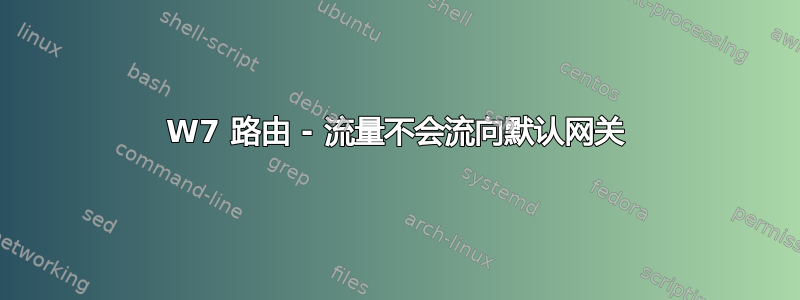
我遇到了一个非常奇怪的 Windows 7 IPv4 路由问题,我无法弄清楚到底是什么问题。
问题概要是默认网关设置为 192.168.254.253,但实际上使用的是默认网关 192.168.254.254。
以下是网络图:
.-,( ),-.
.-( )-.
.-----( internet )----.--------------------------.
| '-( ).-' | |
| '-.( ).-' | |
v v v
.------------. .------. .------.
| 10mb Fibre | | ADSL | | ADSL |
'------------' '------' '------'
| | |
| | |
v v v
.---------------------. .--------------------. .--------------------.
| Juniper Box | | Draytek DSL Router | | Draytek DSL Router |
|---------------------| |--------------------| |--------------------|
| (public IP address) | | 172.16.0.x | | 172.16.0.x |
'---------------------' '--------------------' '--------------------'
| | |
| | .-------------------'
| v v
v .-------------------------.
.-----------------. | Draytek Dual WAN Router |
| Untangle GW | |-------------------------|
|-----------------| | 192.168.254.254 |
| 192.168.254.253 | '-------------------------'
'-----------------' |
| |
| |
v v
===================================
LAN
===================================
| |
| |
v v
.----------------. .----------------.
| Windows 7 W/S | | Windows 7 W/S |
|----------------| |----------------|
| 192.168.254.38 | | 192.168.254.77 |
'----------------' '----------------'
这是最近(几周前)改建的光纤站点,原来的 2 条 DSL 线路仍连接并运行。光纤线路上安装了 Untangle(防火墙)。
受影响的 PC 网络配置如下:
C:\>ipconfig /allcompartments /all
Windows IP Configuration
==============================================================================
Network Information for Compartment 1 (ACTIVE)
==============================================================================
Host Name . . . . . . . . . . . . : COMP36
Primary Dns Suffix . . . . . . . : XXXXXX.local
Node Type . . . . . . . . . . . . : Broadcast
IP Routing Enabled. . . . . . . . : No
WINS Proxy Enabled. . . . . . . . : No
DNS Suffix Search List. . . . . . : XXXXXX.local
Ethernet adapter Local Area Connection 2:
Connection-specific DNS Suffix . : XXXXXX.local
Description . . . . . . . . . . . : Realtek PCIe GBE Family Controller #2
Physical Address. . . . . . . . . : C8-9C-DC-33-F1-65
DHCP Enabled. . . . . . . . . . . : Yes
Autoconfiguration Enabled . . . . : Yes
Link-local IPv6 Address . . . . . :
fe80::3925:86a5:7066:ab92%15(Preferred)
IPv4 Address. . . . . . . . . . . : 192.168.254.38(Preferred)
Subnet Mask . . . . . . . . . . . : 255.255.255.0
Lease Obtained. . . . . . . . . . : 22 August 2012 10:20:32
Lease Expires . . . . . . . . . . : 30 August 2012 10:20:31
Default Gateway . . . . . . . . . : 192.168.254.253
DHCP Server . . . . . . . . . . . : 192.168.254.200
DHCPv6 IAID . . . . . . . . . . . : 315137244
DHCPv6 Client DUID. . . . . . . . :
00-01-00-01-14-4A-17-8D-10-78-D2-74-2F-8A
DNS Servers . . . . . . . . . . . : 192.168.254.200
Primary WINS Server . . . . . . . : 192.168.254.200
NetBIOS over Tcpip. . . . . . . . : Enabled
Tunnel adapter isatap.XXXXXX.local:
Media State . . . . . . . . . . . : Media disconnected
Connection-specific DNS Suffix . : XXXXXX.local
Description . . . . . . . . . . . : Microsoft ISATAP Adapter
Physical Address. . . . . . . . . : 00-00-00-00-00-00-00-E0
DHCP Enabled. . . . . . . . . . . : No
Autoconfiguration Enabled . . . . : Yes
Tunnel adapter Teredo Tunneling Pseudo-Interface:
Media State . . . . . . . . . . . : Media disconnected
Connection-specific DNS Suffix . :
Description . . . . . . . . . . . : Teredo Tunneling Pseudo-Interface
Physical Address. . . . . . . . . : 00-00-00-00-00-00-00-E0
DHCP Enabled. . . . . . . . . . . : No
Autoconfiguration Enabled . . . . : Yes
路由表:
C:\>route print
===========================================================================
Interface List
15...c8 9c dc 33 f1 65 ......Realtek PCIe GBE Family Controller #2
1...........................Software Loopback Interface 1
10...00 00 00 00 00 00 00 e0 Microsoft ISATAP Adapter
11...00 00 00 00 00 00 00 e0 Teredo Tunneling Pseudo-Interface
===========================================================================
IPv4 Route Table
===========================================================================
Active Routes:
Network Destination Netmask Gateway Interface Metric
0.0.0.0 0.0.0.0 192.168.254.253 192.168.254.38 10
127.0.0.0 255.0.0.0 On-link 127.0.0.1 306
127.0.0.1 255.255.255.255 On-link 127.0.0.1 306
127.255.255.255 255.255.255.255 On-link 127.0.0.1 306
192.168.254.0 255.255.255.0 On-link 192.168.254.38 266
192.168.254.38 255.255.255.255 On-link 192.168.254.38 266
192.168.254.255 255.255.255.255 On-link 192.168.254.38 266
224.0.0.0 240.0.0.0 On-link 127.0.0.1 306
224.0.0.0 240.0.0.0 On-link 192.168.254.38 266
255.255.255.255 255.255.255.255 On-link 127.0.0.1 306
255.255.255.255 255.255.255.255 On-link 192.168.254.38 266
===========================================================================
Persistent Routes:
None
IPv6 Route Table
===========================================================================
Active Routes:
If Metric Network Destination Gateway
1 306 ::1/128 On-link
15 266 fe80::/64 On-link
15 266 fe80::3925:86a5:7066:ab92/128
On-link
1 306 ff00 ::/8 On-link
15 266 ff00::/8 On-link
===========================================================================
Persistent Routes:
None
tracert 显示的奇怪路由如下:
C:\>tracert -d www.bbc.co.uk
Tracing route to www.bbc.net.uk [212.58.246.95]
over a maximum of 30 hops:
1 1 ms 1 ms <1 ms 192.168.254.254
2 1 ms 1 ms 1 ms 172.16.0.254
3 17 ms 18 ms 16 ms XXXXXXXXXXXXXXX
4 18 ms 19 ms 19 ms XXXXXXXXXXXXXXX
5 22 ms 22 ms 22 ms XXXXXXXXXXXXXXX
6 22 ms 21 ms 22 ms XXXXXXXXXXXXXXX
7 21 ms 21 ms 22 ms 217.41.169.109
8 30 ms 32 ms 57 ms 109.159.251.227
9 46 ms 39 ms 35 ms 109.159.251.137
10 27 ms 66 ms 30 ms 109.159.254.116
^C
但是,从另一个 Windows 7 工作站完成操作时:
C:\Users\administrator>ipconfig /allcompartments /all
Windows IP Configuration
==============================================================================
Network Information for Compartment 1 (ACTIVE)
==============================================================================
Host Name . . . . . . . . . . . . : PABX-BACKUP
Primary Dns Suffix . . . . . . . : XXXXXX.local
Node Type . . . . . . . . . . . . : Broadcast
IP Routing Enabled. . . . . . . . : No
WINS Proxy Enabled. . . . . . . . : No
DNS Suffix Search List. . . . . . : XXXXXX.local
Ethernet adapter Local Area Connection:
Connection-specific DNS Suffix . : XXXXXX.local
Description . . . . . . . . . . . : Realtek PCIe GBE Family Controller
Physical Address. . . . . . . . . : 8C-89-A5-94-43-84
DHCP Enabled. . . . . . . . . . . : Yes
Autoconfiguration Enabled . . . . : Yes
Link-local IPv6 Address . . . . . :
fe80::9479:1c11:6f9f:ae0b%11(Preferred)
IPv4 Address. . . . . . . . . . . : 192.168.254.77(Preferred)
Subnet Mask . . . . . . . . . . . : 255.255.255.0
Lease Obtained. . . . . . . . . . : 15 August 2012 08:27:18
Lease Expires . . . . . . . . . . : 27 August 2012 08:27:31
Default Gateway . . . . . . . . . : 192.168.254.253
DHCP Server . . . . . . . . . . . : 192.168.254.200
DHCPv6 IAID . . . . . . . . . . . : 244091301
DHCPv6 Client DUID. . . . . . . . :
00-01-00-01-16-C2-79-BE-8C-89-A5-94-43-84
DNS Servers . . . . . . . . . . . : 192.168.254.200
Primary WINS Server . . . . . . . : 192.168.254.200
NetBIOS over Tcpip. . . . . . . . : Enabled
Tunnel adapter isatap.XXXXXX.local:
Media State . . . . . . . . . . . : Media disconnected
Connection-specific DNS Suffix . : XXXXXX.local
Description . . . . . . . . . . . : Microsoft ISATAP Adapter
Physical Address. . . . . . . . . : 00-00-00-00-00-00-00-E0
DHCP Enabled. . . . . . . . . . . : No
Autoconfiguration Enabled . . . . : Yes
Tunnel adapter Local Area Connection* 9:
Media State . . . . . . . . . . . : Media disconnected
Connection-specific DNS Suffix . :
Description . . . . . . . . . . . : Microsoft 6to4 Adapter
Physical Address. . . . . . . . . : 00-00-00-00-00-00-00-E0
DHCP Enabled. . . . . . . . . . . : No
Autoconfiguration Enabled . . . . : Yes
Tunnel adapter Teredo Tunneling Pseudo-Interface:
Media State . . . . . . . . . . . : Media disconnected
Connection-specific DNS Suffix . :
Description . . . . . . . . . . . : Teredo Tunneling Pseudo-Interface
Physical Address. . . . . . . . . : 00-00-00-00-00-00-00-E0
DHCP Enabled. . . . . . . . . . . : No
Autoconfiguration Enabled . . . . : Yes
C:\Users\administrator>
最后,从第二个工作站执行 tracert 得到预期结果:
C:\Users\administrator>tracert -d www.bbc.co.uk
Tracing route to www.bbc.net.uk [212.58.244.67]
over a maximum of 30 hops:
1 <1 ms <1 ms <1 ms 192.168.254.253
2 1 ms 1 ms 1 ms 141.0.xxx.xxx
3 2 ms 2 ms 2 ms 141.0.xxx.xxx
4 7 ms 2 ms 2 ms 109.204.xxx.xxx
5 2 ms 2 ms 2 ms 95.177.0.7
6 3 ms 2 ms 2 ms 95.177.0.9
7 30 ms 2 ms 2 ms 95.177.0.2
8 2 ms 2 ms 2 ms 195.66.224.103
9 ^C
正如预期的那样,它通过 .253 进行路由,第二跳是 Juniper NTU 的内部接口。
我还没有检查过流量。具体来说,我打算查找 ICMP 重定向,但为什么会有 ICMP 重定向呢?这真的不合理吗?
.254用过的在安装光纤之前将其作为默认网关。
有什么想法吗?我不明白为什么会有这个路由问题 :(
Draytek 双 WAN 路由器已重新启动,PC 也已重新启动。PC 已禁用网络,然后重新启用。当 Windows 失去控制时,所有标准操作都已完成。
希望有人能认识到这些症状!
附言:抱歉,文章太长了,但我不想遗漏一些可能相关的内容。
PPS:此工作站或任何其他工作站上均不涉及 iSCSI,因此Windows 7 通过网关路由本地地址的流量不是问题。
答案1
当有问题的工作站获得一个新的、不同的 IP 地址时(我怀疑原始租约已过期),该问题已自行修复。
除了 IP 地址不同之外,“ipconfig /allcompartments /all”输出是相同的,“route print”是相同的,我看到的其他所有内容都是相同的。
回想起来,我认为 Windows 7 发行版和更新代码存在问题,它似乎实际上没有正确或完全重置 TCP 堆栈。我在其他场合注意到,如果您在 Windows 网络上启动新的 DHCP 服务器,则工作站似乎会坚持使用原始 DHCP 服务器,而不会进行全面搜索,即首先查找网络上当前的 DHCP 服务器是谁。
如果将来我遇到类似的情况,我会先尝试摆弄 DHCP。
如果您也遇到同样的问题,也许可以检查一下租约时间,然后将日期/时间更改为将来的时间,以便工作站的租约到期?或者,您是否可以从服务器让租约到期?
如果您找到了好的工作方法,请在此处添加答案。


