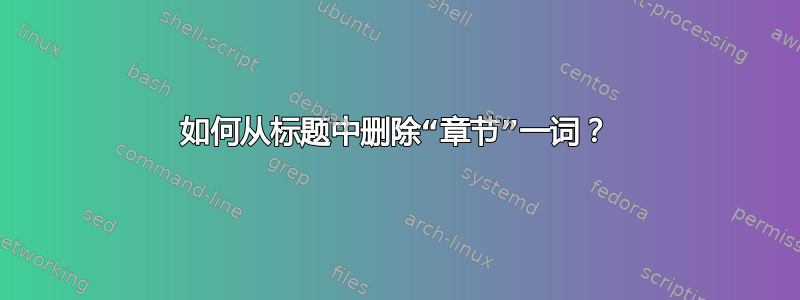
我想从标题中删除“章节”一词,但在文档中保留正常的“第十章:章节名称”。
我希望我的标题显示“#章节名称”,而不是“章节#章节名称”。
答案1
documentclass在没有关于您正在使用的或您正在编写的文档类型的信息的情况下,我写了一个相当“基本”的答案。
这可以通过包轻松实现fancyhdr;默认样式是:
\fancypagestyle{DefaultStyle}{%
\fancyhead{} %Clean headers
\fancyhead[RO]{\slshape \leftmark}
\fancyhead[LE]{\slshape \leftmark}
\renewcommand{\chaptermark}[1]{\markboth{\MakeUppercase{\chaptername\ \thechapter. {##1}}}{}}
}
为了从标题中删除“章节”一词,只需\chaptername从\chaptermark定义中删除即可:
\documentclass[twoside]{report}
% Random text
\usepackage{lipsum}
% Page style
\usepackage{fancyhdr}
% Defining the new page style
\pagestyle{fancy}
\fancypagestyle{MyStyle}{%
\fancyhead{} %Clean headers
\fancyhead[RO]{\leftmark}
\fancyhead[LE]{\leftmark}
\renewcommand{\chaptermark}[1]{\markboth{\thechapter. {\slshape{##1}}}{}}
}
\begin{document}
\pagestyle{MyStyle}
\chapter{First chapter title}
\lipsum
\chapter{Second chapter title}
\lipsum
\end{document}
答案2
另一种可能性是使用包scrlayer-scrpage。然后您可以重新定义命令\chaptermarkformat以获取所需的布局。
梅威瑟:
\documentclass[twoside]{report}
\usepackage{blindtext}% dummy text
\usepackage[automark,markcase=noupper,headsepline]{scrlayer-scrpage}
\clearpairofpagestyles
\ohead{\leftmark}
\renewcommand*\chaptermarkformat{\thechapter.\enskip}
\begin{document}
\blinddocument
\blinddocument
\end{document}


