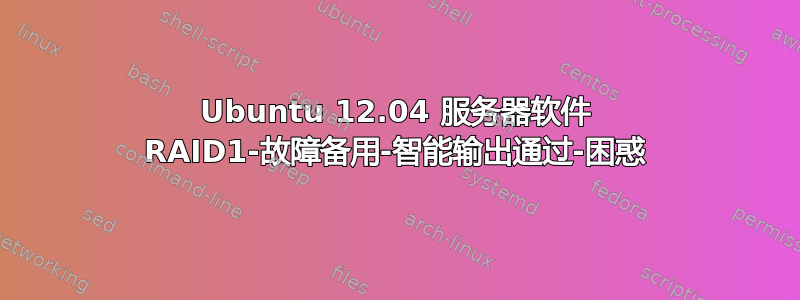
我认为我的阵列上的某个硬盘出现了问题,我只是想排除故障。
它说有故障的备用电源,然后重新启动后它只是说已删除:
/dev/md0:
Version : 1.2
Creation Time : Wed Aug 15 15:28:06 2012
Raid Level : raid1
Array Size : 2920368960 (2785.08 GiB 2990.46 GB)
Used Dev Size : 2920368960 (2785.08 GiB 2990.46 GB)
Raid Devices : 2
Total Devices : 1
Persistence : Superblock is persistent
Update Time : Wed Aug 22 16:04:16 2012
State : clean, degraded
Active Devices : 1
Working Devices : 1
Failed Devices : 0
Spare Devices : 0
Name : M2FileServer:0 (local to host M2FileServer)
UUID : 778e5d32:1cd810e8:dfebb663:868d66e6
Events : 45564
Number Major Minor RaidDevice State
0 8 2 0 active sync /dev/sda2
1 0 0 1 removed
这是 parted l 的内容,您可以看到我的分区
Model: ATA ST3000DM001-9YN1 (scsi)
Disk /dev/sda: 3001GB
Sector size (logical/physical): 512B/4096B
Partition Table: gpt
Number Start End Size File system Name Flags
1 17.4kB 10.0GB 10.0GB ext4 boot
2 10.0GB 3001GB 2991GB ext4 raid
Model: ATA ST3000DM001-9YN1 (scsi)
Disk /dev/sdb: 3001GB
Sector size (logical/physical): 512B/4096B
Partition Table: gpt
Number Start End Size File system Name Flags
1 17.4kB 10.0GB 10.0GB linux-swap(v1)
2 10.0GB 3001GB 2991GB ext4
Model: Linux Software RAID Array (md)
Disk /dev/md0: 2990GB
Sector size (logical/physical): 512B/4096B
Partition Table: loop
Number Start End Size File system Flags
1 0.00B 2990GB 2990GB ext4
我运行了 smartctl -a /dev/sdb2 并且它说我通过了,但是与我的工作驱动器相比,RAW_VALUE 数字确实很高。
结果如下:
=== START OF INFORMATION SECTION ===
Device Model: ST3000DM001-9YN166
Serial Number: W1F0NZZN
LU WWN Device Id: 5 000c50 052948b97
Firmware Version: CC4B
User Capacity: 3,000,592,982,016 bytes [3.00 TB]
Sector Sizes: 512 bytes logical, 4096 bytes physical
Device is: Not in smartctl database [for details use: -P showall]
ATA Version is: 8
ATA Standard is: ATA-8-ACS revision 4
Local Time is: Wed Aug 22 15:52:02 2012 EDT
SMART support is: Available - device has SMART capability.
SMART support is: Enabled
=== START OF READ SMART DATA SECTION ===
SMART overall-health self-assessment test result: PASSED
General SMART Values:
Offline data collection status: (0x82) Offline data collection activity
was completed without error.
Auto Offline Data Collection: Enabled.
Self-test execution status: ( 0) The previous self-test routine completed
without error or no self-test has ever
been run.
Total time to complete Offline
data collection: ( 584) seconds.
Offline data collection
capabilities: (0x7b) SMART execute Offline immediate.
Auto Offline data collection on/off support.
Suspend Offline collection upon new
command.
Offline surface scan supported.
Self-test supported.
Conveyance Self-test supported.
Selective Self-test supported.
SMART capabilities: (0x0003) Saves SMART data before entering
power-saving mode.
Supports SMART auto save timer.
Error logging capability: (0x01) Error logging supported.
General Purpose Logging supported.
Short self-test routine
recommended polling time: ( 1) minutes.
Extended self-test routine
recommended polling time: ( 255) minutes.
Conveyance self-test routine
recommended polling time: ( 2) minutes.
SCT capabilities: (0x3085) SCT Status supported.
SMART Attributes Data Structure revision number: 10
Vendor Specific SMART Attributes with Thresholds:
ID# ATTRIBUTE_NAME FLAG VALUE WORST THRESH TYPE UPDATED WHEN_FAILED RAW_VALUE
1 Raw_Read_Error_Rate 0x000f 078 077 006 Pre-fail Always - 3096976
3 Spin_Up_Time 0x0003 093 093 000 Pre-fail Always - 0
4 Start_Stop_Count 0x0032 100 100 020 Old_age Always - 25
5 Reallocated_Sector_Ct 0x0033 082 082 036 Pre-fail Always - 23920
7 Seek_Error_Rate 0x000f 100 253 030 Pre-fail Always - 994254
9 Power_On_Hours 0x0032 100 100 000 Old_age Always - 203
10 Spin_Retry_Count 0x0013 100 100 097 Pre-fail Always - 0
12 Power_Cycle_Count 0x0032 100 100 020 Old_age Always - 25
183 Runtime_Bad_Block 0x0032 097 097 000 Old_age Always - 3
184 End-to-End_Error 0x0032 100 100 099 Old_age Always - 0
187 Reported_Uncorrect 0x0032 001 001 000 Old_age Always - 188
188 Command_Timeout 0x0032 099 099 000 Old_age Always - 12885164036
189 High_Fly_Writes 0x003a 006 006 000 Old_age Always - 94
190 Airflow_Temperature_Cel 0x0022 058 053 045 Old_age Always - 42 (Min/Max 41/47)
191 G-Sense_Error_Rate 0x0032 100 100 000 Old_age Always - 0
192 Power-Off_Retract_Count 0x0032 100 100 000 Old_age Always - 18
193 Load_Cycle_Count 0x0032 100 100 000 Old_age Always - 60
194 Temperature_Celsius 0x0022 042 047 000 Old_age Always - 42 (0 21 0 0)
197 Current_Pending_Sector 0x0012 074 025 000 Old_age Always - 4344
198 Offline_Uncorrectable 0x0010 074 025 000 Old_age Offline - 4344
199 UDMA_CRC_Error_Count 0x003e 200 200 000 Old_age Always - 0
240 Head_Flying_Hours 0x0000 100 253 000 Old_age Offline - 159678294130889
241 Total_LBAs_Written 0x0000 100 253 000 Old_age Offline - 462985523872
242 Total_LBAs_Read 0x0000 100 253 000 Old_age Offline - 1565986232
SMART Error Log Version: 1
No Errors Logged
SMART Self-test log structure revision number 1
No self-tests have been logged. [To run self-tests, use: smartctl -t]
SMART Selective self-test log data structure revision number 1
SPAN MIN_LBA MAX_LBA CURRENT_TEST_STATUS
1 0 0 Not_testing
2 0 0 Not_testing
3 0 0 Not_testing
4 0 0 Not_testing
5 0 0 Not_testing
Selective self-test flags (0x0):
After scanning selected spans, do NOT read-scan remainder of disk.
If Selective self-test is pending on power-up, resume after 0 minute delay.
提前感谢你的帮助!Jess
答案1
实际上,您似乎尚未成功进行任何自我测试:
SMART Self-test log structure revision number 1
No self-tests have been logged. [To run self-tests, use: smartctl -t]
尝试运行smartctl -t long /dev/sdb。
答案2
5 Reallocated_Sector_Ct 0x0033 082 082 036 Pre-fail Always - 23920
183 Runtime_Bad_Block 0x0032 097 097 000 Old_age Always - 3
187 Reported_Uncorrect 0x0032 001 001 000 Old_age Always - 188
188 Command_Timeout 0x0032 099 099 000 Old_age Always - 12885164036
197 Current_Pending_Sector 0x0012 074 025 000 Old_age Always - 4344
198 Offline_Uncorrectable 0x0010 074 025 000 Old_age Offline - 4344
驱动器发生故障,但故障程度不足以触发“SMART 故障”,因为所有与错误相关的数字都高于其故障阈值。RAID 故障事件最可能的原因是无法纠正的读取错误(SMART 属性 187)。


