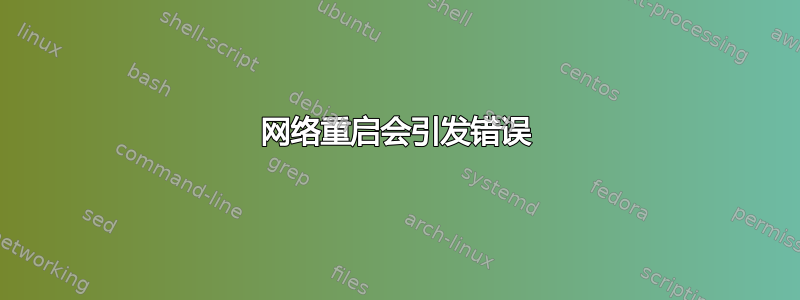
系统:Debain Squeeze
问题:无法重新启动网络(/etc/init.d/networking restart)并且没有错误。
我使用并编辑了示例配置来自我的提供商,现在想添加 IPv6 支持。但在添加 v6 之前,我想消除以下错误:
# /etc/init.d/networking restart
Running /etc/init.d/networking restart is deprecated because it may not enable again some interfaces ... (warning).
Reconfiguring network interfaces...SIOCADDRT: File exists
Failed to bring up eth0.
done.
有什么建议么?
更新
# ip r l
x.y.132.64/26 via x.y.132.65 dev eth0
x.y.132.64/26 dev eth0 proto kernel scope link src x.y.132.68
192.168.1.0/24 dev vboxnet0 proto kernel scope link src 192.168.1.1
default via x.y.132.65 dev eth0
顺便说一句:网络工作正常 - 我可以访问服务器,也可以从服务器访问互联网。只是networking restart不满意。
答案1
“网关”行已经添加了默认路由。“上行路由...”和“下行路由...”行是不必要的。
由于“网关”行已经添加了默认路由,第二次尝试“上行...”行时失败并出现给定的错误。
答案2
该SIOCADDRT: File exists错误通常是由于重新启动网络服务时尝试添加已存在的路由引起的:
从这里:
Understanding SIOCADDRT: File exists Message
SIOC: Serial Input Output Controller.
ADD: ADD (addition).
RT: RouTe (routing ip).
File exists - Routing is already configured so delete wrong one and add the new one.
正如@hayalci 提到的,您需要删除网关或上行路由/下行路由指令。这很可能没有解决您的问题,因为路由有已经已添加。检查 的输出ip route show,如果该 IP 地址有多个路由,请手动删除它们并重新启动网络。
您还应确认没有运行任何网络自动配置实用程序,如 NetworkManager 或 WicD。


