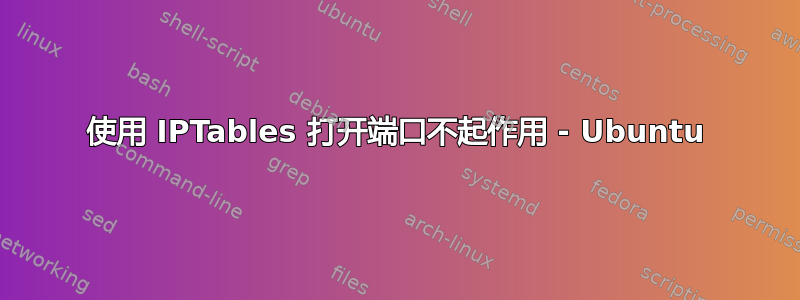
因此,我在 iptables 中设置了以下规则:
# iptables -L
Chain INPUT (policy ACCEPT)
target prot opt source destination
ACCEPT tcp -- anywhere anywhere tcp dpts:6850:6999
ACCEPT udp -- anywhere anywhere udp dpts:6850:6999
ACCEPT tcp -- anywhere anywhere tcp dpt:6881
Chain FORWARD (policy ACCEPT)
target prot opt source destination
Chain OUTPUT (policy ACCEPT)
target prot opt source destination
虽然端口没有打开:/这里有一个 telnet 尝试:
# telnet localhost 6999
Trying 127.0.0.1...
telnet: Unable to connect to remote host: Connection refused
知道为什么会发生这种情况吗?我需要重新启动还是请人来使更改永久生效?上次我重新启动时,规则从 iptables 中消失了 :/
答案1
经过这么长时间,我终于找到了问题所在 :P 正如我所说,我运行了多个守护进程,试图监听端口 6881,显然,只有一个守护进程可以监听该端口。所以我所要做的就是为每个守护进程分配一个不同的端口。 :P


