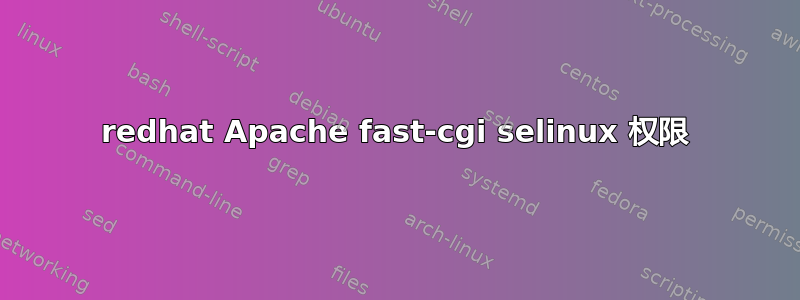
我的 apache 安装以 fastcgi 形式运行 php,并且虚拟
主机指向 /home//public_html.
和 fastcgi 是主页//cgi-bin/php.fcgi
使用 selinux 的 public_html 设置是:
/usr/sbin/setsebool -P httpd_enable_homedirs 1
chcon -R -t httpd_sys_content_t /home/someuser/public_html
所有者和组是用户,例如用户“someuser”:
ls -all /home/someuser/cgi-bin/
drwxr-xr-x 2 someuser someuser 4096 Sep 7 13:14 .
drwx--x--x 6 someuser someuser 4096 Sep 6 18:17 ..
-rwxr-xr-x 1 someuser someuser 308 Sep 7 13:14 php.fcgi
ls -all /home/someuser/public_html/ | greep info.php
-rw-r--r-- 1 someuser someuser 24 Sep 3 16:24 info.php
当我访问该网站时,我收到“禁止......”并且日志显示:
[2012 年 9 月 7 日星期五 12:02:51] [错误] [客户端 xxxx] (13)权限被拒绝:访问 /cgi-bin/php.fcgi/info.php 被拒绝
我的 selinux 配置是:
SELINUX=enforcing
SELINUXTYPE=targeted
SETLOCALDEFS=0
所以我关闭 Selinux(SELINUX=disabled),重新启动系统,一切正常!!!!
问题出在 Selinux 上,我不想禁用 Selinux。我尝试了以下方法,但没有成功:
setsebool -P httpd_enable_cgi 1
chcon -t httpd_sys_script_exec_t /home/someuser/cgi-bin/php.fcgi
chcon -R -t httpd_sys_content_t /home/someuser/cgi-bin
或者最好将 Selinux
SELINUX=enforting 更改为 SELINUX=permissive
并禁用 httpd 的 selinux?
(我想我最好找到正确的配置)
感谢您对此事的任何建议
我的环境:
Red Hat Enterprise Linux 服务器版本 5.8 (Tikanga)
服务器版本:Apache/2.2.3
PHP 5.1.6 (cli)(构建于:2012 年 6 月 22 日 06:20:25)版权所有 (c) 1997-2006 The PHP Group
Zend Engine v2.1.0,版权所有 (c) 1998-2006 Zend Technologies
一些日志:
ps -ZC httpd
LABEL PID TTY TIME CMD
system_u:system_r:httpd_t 2822 ? 00:00:00 httpd
system_u:system_r:httpd_t 2823 ? 00:00:00 httpd
system_u:system_r:httpd_t 2824 ? 00:00:00 httpd
system_u:system_r:httpd_t 2825 ? 00:00:00 httpd
system_u:system_r:httpd_t 2826 ? 00:00:00 httpd
system_u:system_r:httpd_t 2836 ? 00:00:00 httpd
system_u:system_r:httpd_t 2837 ? 00:00:00 httpd
system_u:system_r:httpd_t 2838 ? 00:00:00 httpd
system_u:system_r:httpd_t 2839 ? 00:00:00 httpd
system_u:system_r:httpd_t 2840 ? 00:00:00 httpd
getsebool -a | grep httpd
allow_httpd_anon_write --> off
allow_httpd_bugzilla_script_anon_write --> off
allow_httpd_cvs_script_anon_write --> off
allow_httpd_mod_auth_pam --> off
allow_httpd_nagios_script_anon_write --> off
allow_httpd_prewikka_script_anon_write --> off
allow_httpd_squid_script_anon_write --> off
allow_httpd_sys_script_anon_write --> off
httpd_builtin_scripting --> on
httpd_can_network_connect --> off
httpd_can_network_connect_db --> off
httpd_can_network_relay --> off
httpd_can_sendmail --> on
httpd_disable_trans --> off
httpd_enable_cgi --> on
httpd_enable_ftp_server --> off
httpd_enable_homedirs --> on
httpd_execmem --> off
httpd_read_user_content --> off
httpd_rotatelogs_disable_trans --> off
httpd_setrlimit --> off
httpd_ssi_exec --> off
httpd_suexec_disable_trans --> off
httpd_tty_comm --> on
httpd_unified --> on
httpd_use_cifs --> off
httpd_use_nfs --> off
有审计日志
/var/log/audit/audit.log
类型 = SYSCALL msg = audit(1345834208.027:963):arch = c000003e syscall = 4 成功 = 否退出 = -13 a0 = 2aaf1543e390 a1 = 7fff393c9510 a2 = 7fff393c9510 a3 = 2aaf1543bd58 items = 0 ppid = 27519 pid = 27523 auid = 517 uid = 48 gid = 48 euid = 48 suid = 48 fsuid = 48 egid = 48 sgid = 48 fsgid = 48 tty =(无)ses = 4 comm =“httpd”exe =“/usr/sbin/httpd”subj = user_u:system_r:httpd_t:s0 key =(null)
类型 = AVC msg=audit(1345834208.027:964): avc: 拒绝 pid=27523 的 { getattr } comm="httpd" path="/home/loemsera/public_html/index.php" dev=sda2 ino=4593912 scontext=user_u:system_r:httpd_t:s0 tcontext=user_u:object_r:user_home_t:s0 tclass=file
type=SYSCALL msg=audit(1345834208.027:964): arch=c000003e syscall=6 成功=否 退出=-13 a0=2aaf1543e470 a1=7fff393c9510 a2=7fff393c9510 a3=0 items=0 ppid=27519 pid=27523 auid=517 uid=48 gid=48 euid=48 suid=48 fsuid=48 egid=48 sgid=48 fsgid=48 tty=(none) ses=4 comm="httpd" exe="/usr/sbin/httpd" subj=user_u:system_r:httpd_t:s0 key=(null)
type=AVC msg=audit(1345834208.028:965): avc: 拒绝 pid=27523 的 { getattr } comm="httpd" path="/home/loemsera/public_html/index.php" dev=sda2 ino=4593912 scontext=user_u:system_r:httpd_t:s0 tcontext=user_u:object_r:user_home_t:s0 tclass=file
答案1
以您自己的方式运行 FastCGI 会留下一个很大的安全漏洞:PHP 解释器以用户“httpd”的身份运行(至少我在这里看不到有关 suexec 的任何信息)。
我们在 CentOS 6 上有一个使用 SELinux 和 PHP 作为 FastCGI 的工作设置,但它真的让一切正常运转起来很棘手。
以下是一些入门建议:
- 您不需要重新启动来禁用/启用 selinux - 只需使用命令“setenforce 0”或“setenforce 1”:)
- 总是尝试让一切与 SELinux 一起工作已禁用,然后启用它并查看 audit.log
开始了:
- 启用 suexec
- 将 php.fcgi 的 SELinux 类型更改为
httpd_fastcgi_script_exec_t - 您的 FastCGI 启动器 (php.fcgi) 不应由拥有它的用户写入(否则他可以调整许多设置和限制)。给它添加“不可变”标志:
chattr +i php.fcgi suexec 与 FastCGI 之间存在一些问题,因此我们必须使其宽容:
yum install policycoreutils-python semanage permissive -a httpd_suexec_t
祝你好运!


