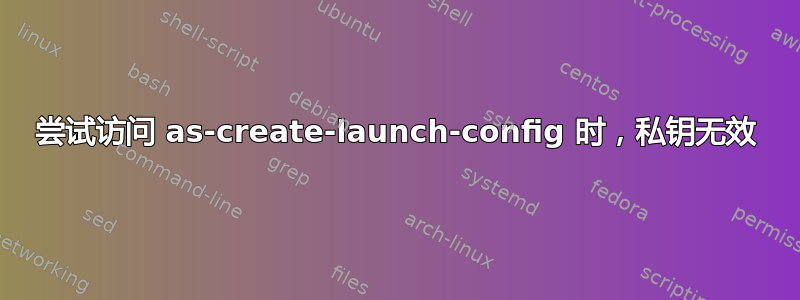
我在命令行中安装了 ec2 工具。我可以使用它来创建新实例和其他类似操作。现在我想使用自动缩放工具。
我安装了它并编辑了我的.bashrc个人资料。但是当我尝试发出以下命令时:
as-create-launch-config {your_launch_config_name} --image-id {your_ami_id} --instance-type t1.micro --key {your_access_key} --group {your_group_name}
我收到一个错误:
as-create-launch-config: Malformed input-The content of the file: /opt/privateKey.pem, is not a valid
private key
Usage:
as-create-launch-config
LaunchConfigurationName --image-id value --instance-type value
[--block-device-mapping "key1=value1,key2=value2..." ]
[--iam-instance-profile value ]
[--monitoring-enabled/monitoring-disabled ] [--kernel value ] [--key
value ] [--ramdisk value ] [--group value[,value...] ] [--spot-price
value ] [--user-data value ] [General Options]
For more information and a full list of options, run "as-create-launch-config --help"
我对 ec2 命令行工具使用了相同的私钥,这样就行了。我按照以下说明创建了证书这里。
我哪里犯了错误?
答案1
将您的私钥转换为 pkcs8 格式,看看它是否有效:
openssl pkcs8 -topk8 -in /opt/privateKey.pem -nocrypt > /opt/privateKey-temp.pem
mv /opt/privateKey-temp.pem /opt/privateKey.pem


