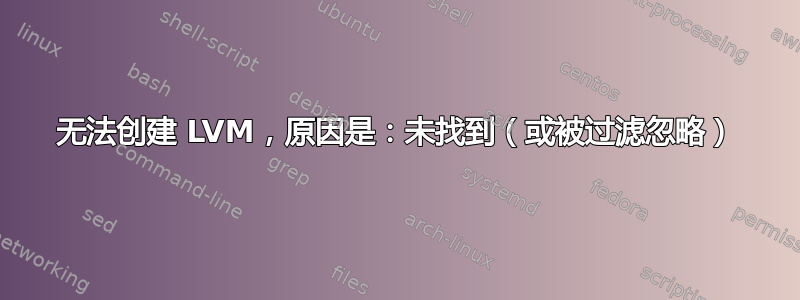
我计划将 LVM 用于 KVM,但当我尝试创建 VG 时失败了,那么如何创建 VG 和 LV 呢?
谢谢
[root@server ~]# vgcreate virtual-machines /dev/sda
Device /dev/sda not found (or ignored by filtering).
Unable to add physical volume '/dev/sda' to volume group 'virtual-machines'.
[root@server ~]# df -h
Filesystem Size Used Avail Use% Mounted on
/dev/sda3 2.0T 929G 976G 49% /
tmpfs 3.9G 124K 3.9G 1% /dev/shm
/dev/sda1 194M 57M 128M 31% /boot
[root@server ~]# pvscan
No matching physical volumes found
答案1
vgcreate只是避免了您意外破坏所有数据。在您完全了解发生了什么之前,请不要再次尝试此操作。
我建议您至少熟悉 LVM HOWTO 的这些部分:
请记住,该磁盘/dev/sda已在使用中,因此尝试在其上创建 LVM 卷将破坏当前存在的所有数据。您将需要另一个硬盘,或者至少另一个硬盘分区。
不幸的是,由于不知道您的设置,我无法提供更具体的建议。
也可以看看:
答案2
您需要在硬盘中有可用空间
例子
# fdisk /dev/sda
Command (m for help): p
Disk /dev/sda: 1000.2 GB, 1000204886016 bytes, 1953525168 sectors
Units = sectors of 1 * 512 = 512 bytes
Sector size (logical/physical): 512 bytes / 512 bytes
I/O size (minimum/optimal): 512 bytes / 512 bytes
Disk identifier: 0x000a3dd7
Device Boot Start End Blocks Id System
/dev/sda1 * 2048 4196351 2097152 83 Linux
/dev/sda2 4196352 172148735 83976192 8e Linux LVM
CREATE NEW PARTITION
Command (m for help): n
Partition type:
p primary (2 primary, 0 extended, 2 free)
e extended
Select (default p): p
Partition number (1-4, default 3):
Using default value 3
First sector (172148736-1953525167, default 172148736):
Using default value 172148736
Last sector, +sectors or +size{K,M,G} (172148736-1953525167, default 1953525167):
Using default value 1953525167
Partition 3 of type Linux and of size 849.4 GiB is set
写
Command (m for help): w
The partition table has been altered!
Calling ioctl() to re-read partition table.
WARNING: Re-reading the partition table failed with error 16: Device or resource busy.
The kernel still uses the old table. The new table will be used at
the next reboot or after you run partprobe(8) or kpartx(8)
Syncing disks.
# partprobe
创建物理卷
# pvcreate /dev/sda3
Physical volume "/dev/sda3" successfully created
显示物理体积
# pvdisplay
--- Physical volume ---
PV Name /dev/sda2
VG Name fedora_fed18
PV Size 80.09 GiB / not usable 4.00 MiB
Allocatable yes
PE Size 4.00 MiB
Total PE 20501
Free PE 1
Allocated PE 20500
PV UUID 1BWm7E-M3Z8-WFJQ-vLRI-eUqa-MfPm-6x2mef
"/dev/sda3" is a new physical volume of "849.43 GiB"
--- NEW Physical volume ---
PV Name /dev/sda3
VG Name
PV Size 849.43 GiB
Allocatable NO
PE Size 0
Total PE 0
Free PE 0
Allocated PE 0
PV UUID xo8Xrp-MpKE-MVE1-fkJr-Hebe-NSwo-4w502f
创建卷组
# vgcreate virtual-machines /dev/sda3
Volume group "virtual-machines" successfully created
显示音量组
# vgdisplay
--- Volume group ---
VG Name virtual-machines
System ID
Format lvm2
Metadata Areas 1
Metadata Sequence No 1
VG Access read/write
VG Status resizable
MAX LV 0
Cur LV 0
Open LV 0
Max PV 0
Cur PV 1
Act PV 1
VG Size 849.42 GiB
PE Size 4.00 MiB
Total PE 217452
Alloc PE / Size 0 / 0
Free PE / Size 217452 / 849.42 GiB
VG UUID M69gwe-S5e9-1ZXM-zlxg-L3yc-pR0P-mhW6Vi
--- Volume group ---
VG Name fedora_fed18
System ID
Format lvm2
Metadata Areas 1
Metadata Sequence No 3
VG Access read/write
VG Status resizable
MAX LV 0
Cur LV 2
Open LV 2
Max PV 0
Cur PV 1
Act PV 1
VG Size 80.08 GiB
PE Size 4.00 MiB
Total PE 20501
Alloc PE / Size 20500 / 80.08 GiB
Free PE / Size 1 / 4.00 MiB
VG UUID r0LXYG-BQdo-WN7w-GcPa-uKxE-68mC-li3HFm
然后在卷组内创建逻辑卷(用作 DomU 的虚拟磁盘)
示例(为您的 centos 虚拟机创建一个 50G 的容量组)
lvcreate -nfedora64-1 -L50G /dev/virtual-machines
Logical volume "fedora64-1" created
:) Alex Dávila
答案3
您不能将 sda 的全部用于 LVM,因为您已经在其中使用了多个分区用于非 LVM 用途。如果您有一个 3 TB 的驱动器,并且想要使用 sda1-3 未使用的剩余空间(我假设 sda2 是交换分区),那么您应该创建一个额外的分区(假设为 sda4),将其标记为类型 0x8e(Linux LVM),然后pvcreate /dev/sda4运行vgcreate virtual-machines /dev/sda4。
答案4
我遇到了同样的错误。但是,之后一次重启,问题已解决。但其他答复也可能存在此类情况。


