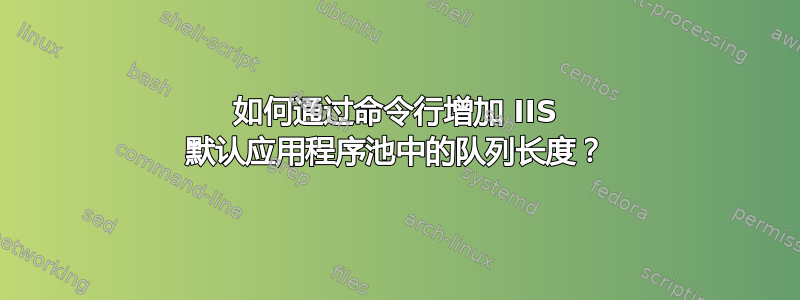
我有一个运行 Exchange 的 IIS 服务器场,我们在 HTTP 错误中收到此错误:
HTTP/1.1 POST /ews/exchange.asmx - 1 Connection_Dropped_List_Full MSExchangeServicesAppPool
MSFT 的建议是将应用程序池队列长度从 1,000 增加到 10,000
如何通过命令行将 IIS 的 MSExchangeServicesAppPool 更改为新值
答案1
可以在 IIS.NET 上找到正确的语法地点。
要更改队列长度您必须输入:
appcmd.exe set APPPOOL "DefaultAppPool" /add.queueLength:10000
在你的情况下:
appcmd.exe set APPPOOL "MSExchangeServicesAppPool" /add.queueLength:10000
您可以使用以下命令列出当前配置设置:
appcmd.exe list APPPOOL "MSExchangeServicesAppPool" /text:*
希望这可以帮助。
答案2
我现在没有办法测试这个,所以这可能行不通。不过,你也许可以使用 appcmd 来更改它(http://www.iis.net/learn/get-started/getting-started-with-iis/getting-started-with-appcmdexe)更改队列长度 - 它在 applicationHost.config 中(http://www.iis.net/configreference/system.applicationhost/applicationpools/add)
例如
%systemroot%\system32\inetsrv\APPCMD set apppool "MyAppPool" /add.queueLength 10000


