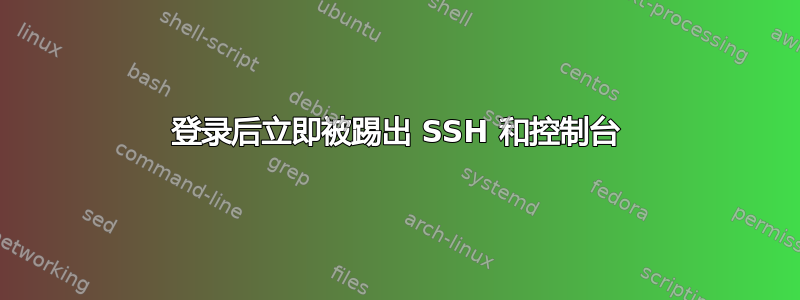
我正在运行 Ubuntu 10.04,突然遇到这个问题,我通过 ssh 或控制台登录后立即被踢出。启动时的情况如下:
Using IPI No-Shortcut mode
registered taskstats version 1
blkfront: xvdb: barriers enabled
xvdb: unknown partition table
XENBUS: Device with no driver: device/console/0
md: Waiting for all devices to be available before autodetect
md: If you don't use raid, use raid=noautodetect
md: Autodetecting RAID arrays.
md: Scanned 0 and added 0 devices.
md: autorun ...
md: ... autorun DONE.
EXT3-fs: barriers not enabled
kjournald starting. Commit interval 5 seconds
EXT3-fs (xvda): mounted filesystem with writeback data mode
VFS: Mounted root (ext3 filesystem) readonly on device 202:0.
Freeing unused kernel memory: 412k freed
Write protecting the kernel text: 5704k
Write protecting the kernel read-only data: 1384k
NX-protecting the kernel data: 3512k
hwclock[998]: segfault at 810b4a6 ip 0810b4a6 sp bfe87568 error 15 in bash[810b000+1000]
init: hwclock main process (998) killed by SEGV signal
sh uses obsolete (PF_INET,SOCK_PACKET)
device eth0 entered promiscuous mode
fsck from util-linux-ng 2.17.2
/dev/xvda: clean, 109013/966656 files, 2348914/3840000 blocks
* Starting Postfix Mail Transport Agent postfix [ OK ]
* To enable saslauthd, edit /etc/default/saslauthd and set START=yes
* Starting NTP server ntpd [ OK ]
* Starting web server apache2 [Thu Sep 20 05:59:30 2012] [warn] The Alias directive in /etc/phpmyadmin/apache.conf at line 3 will probably never match because it overlaps an earlier Alias.
[ OK ]
Ubuntu 10.04 LTS mycomputer.com hvc0
我猜我的问题可能是来自“bash 中的段错误...”?但如果是的话,我不知道如何修复它。我可以启动恢复盘。有人能给我一些指点吗?
谢谢!
答案1
首先,在系统上运行 memtest86。可能存在 RAM 故障。
如果不是,您应该使用 livecd 编辑/etc/passwd并将 shell 设置为除 bash 之外的其他 shell(可能/bin/sh是或/bin/tcsh任何其他 shell)。然后,加载系统并更新 bash,将 shell 改回原样,然后重试。
问题似乎肯定是 bash 分段错误。但是,导致此问题的其他原因是将 shell 设置为 /bin/false 或未安装某些程序。


