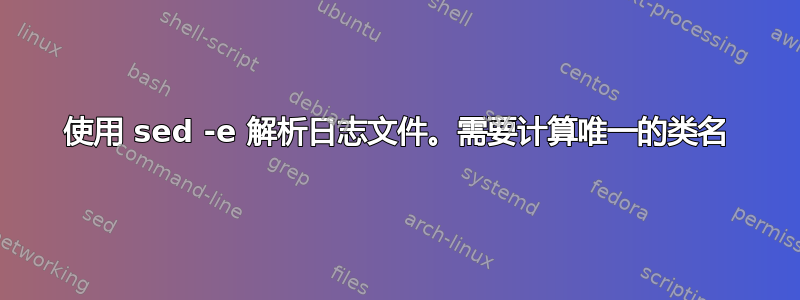
我有一个文件,我们称之为 filename.log,其中有类似的内容
(2014-11-18 14:09:21,766), , xxxxxx.local, EventSystem, DEBUG FtpsFile delay secs is 5 [pool-3-thread-7]
(2014-11-18 14:09:21,781), , xxxxxx.local, EventSystem, DEBUG FtpsFile disconnected from ftp server [pool-3-thread-7]
(2014-11-18 14:09:21,798), , xxxxxx.local, EventSystem, DEBUG FtpsFile FTP File Process@serverStatus on exit - 113 [pool-3-thread-7]
(2014-11-18 14:09:21,798), , xxxxxx.local, EventSystem, DEBUG FtpsFile FTP File Process@serverStatus on exit - 114 [pool-3-thread-7]
(2014-11-18 14:09:21,799), , xxxxxx.local, EventSystem, DEBUG JobQueue $_Runnable Finally of consume() :: [pool-3-thread-7]
我试图找到产生最频繁的调试消息的类。
在这个例子中你可以看到FTPS文件和作业队列是产生消息的两个类。
我有这个
cat filename.log | sed -n -e 's/^.*\(DEBUG \)/\1/p' | sort | uniq -c | sort -rn | head -10
这将生成班级名称并显示最常见的班级(前 10 名)。
问题是这并没有给我班级的人数FTPS文件为 4。它将每个 FtpsFile 日志文件视为不同的唯一实体。
如何更改上面的命令以基本上说抓取 DEBUG 后的第一个单词并忽略其余的计数?
理想情况下我应该得到 4 FtpsFile 1 JobQueue
答案1
使用 GNU
sed:sed 's/.*DEBUG \(\w*\).*/\1/' | uniq -c 4 FtpsFile 1 JobQueue和
grep:grep -Po 'DEBUG \K\w+' | uniq -c 4 FtpsFile 1 JobQueue和
awk:awk '$6=="DEBUG"{print $7}' | uniq -c 4 FtpsFile 1 JobQueue
最后一个可以用 pure 来完成awk,但为了相似,我将其通过管道传输到uniq.
答案2
快速修复 - 我添加了以下剪切命令来挑出该字段:
[host:~]$ cat logfile | cut -d" " -f7 | sort | uniq -c | sort -rn | head -10
4 FtpsFile
1 JobQueue
由于我对 KISS 的渴望,这不适用于名称中带有空格的类。
答案3
您可以使用 awk(而不是 sed)来避免查看您感兴趣的字段之前的字段,然后剪切您想要查看的部分:
[hunter@apollo: ~]$ cat filename.log | awk -F, '{ print $6 }' | cut -c 1-15 | uniq -c | sort -rn | head -10
4 DEBUG FtpsFile
1 DEBUG JobQueue
(注意:您还排序了两次,这似乎没有必要)
编辑:如果您不知道课程将持续多长时间,您可以添加一个额外的 awk 命令(而不是剪切):
[hunter@apollo: ~]$ cat filename.log | awk -F, '{ print $6 }' | awk '{ print $1, $2 }' | uniq -c | sort -rn | head -10
4 DEBUG FtpsFile
1 DEBUG JobQueue


