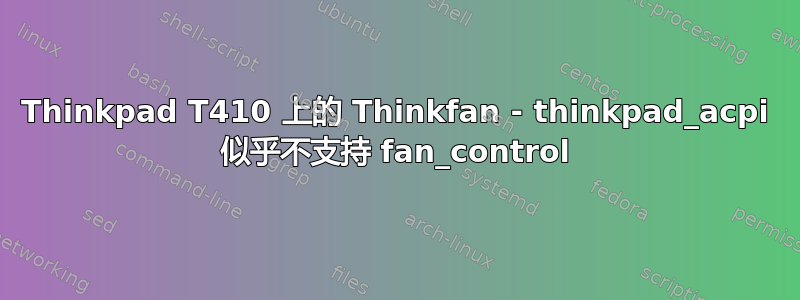
我尝试运行 thinkfan。
我已安装并配置了它。
但如果我这样做,就会出现错误。
chris@chris-ThinkPad-T410:~$ sudo thinkfan -n 警告:使用 /proc/acpi/ibm/thermal 中的默认温度输入。 从 /etc/thinkfan.conf 读取的配置: 风扇等级 低 高 0 0 42 1 40 47 2 45 52 3 50 57 4 55 62 5 60 67 6 65 72 7 70 77 127 75 32767 模块 thinkpad_acpi 似乎不支持 fan_control
如何解决这个问题?
答案1
我按照这里的说明操作:http://x220.mcdonnelltech.com/ubuntu/expermental=1因此我的文件中缺少驱动程序选项/etc/modprobe.d/thinkfan.conf- 这似乎是让它按预期工作所必需的。
请执行下列操作:
sudo nano /etc/modprobe.d/thinkfan.conf
应该有一条线
options thinkpad_acpi fan_control=1
将其更改为
options thinkpad_acpi experimental=1 fan_control=1
重新启动计算机以使更改生效。
答案2
首先确保风扇已启用,默认情况下,它未启用:
echo "options thinkpad_acpi experimental=1 fan_control=1" >/etc/modprobe.d/thinkpad_acpi.conf
重新启动模块:
sudo rmmod thinkpad_acpi ; sudo modprobe thinkpad_acpi
然后编辑 thinkfan 配置文件
vi /etc/thinkfan.conf
我的设置如下:
tp_fan /proc/acpi/ibm/fan
tp_thermal /proc/acpi/ibm/thermal (0, 10, 15, 2, 10, 5, 0, 3, 0, 3)
(0, 0, 41)
(1, 40, 51)
(2, 50, 56)
(3, 55, 61)
(4, 60, 65)
(5, 64, 68)
(7, 67, 32767)
数字是温度级别,例如 > (5, 64, 68) 表示风扇级别 5 在 64 到 68 度之间
7级,最高,67度以上
service thinkfan restart
并使用以下命令检查消息:
journalctl -f
答案3
虽然不是直接的答案,但你可能需要看看http://www.thinkwiki.org/wiki/Fan_control_scripts。那个地方总是 Thinkpad 问题的极佳来源。


