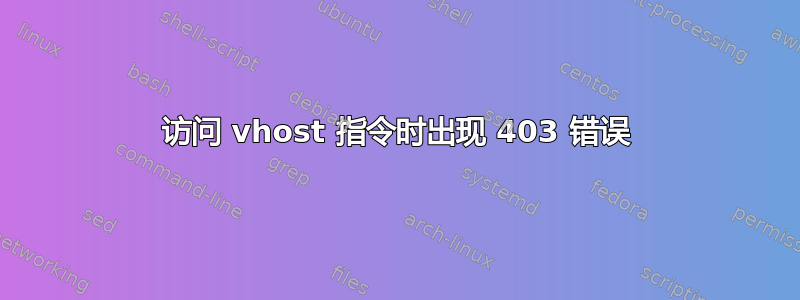
我在设置我的网络服务器(Centos 5.8)时遇到了一些问题。这是一台全新的服务器,我正尝试将虚拟主机设置为以下目录:
/home/exo/public_html
但是每当我重新启动 httpd 时我都会收到以下警告:代码:
Starting httpd: Warning: DocumentRoot [/home/exo/public_html] does not exist
是的,该目录确实存在。因此,每当我访问域 exo-l.com 时,都会出现 403 错误。
这是我的配置文件(我将其放在我的 httpd.conf 中,因为出于某种原因,conf.d 中的文件未包含在内。或者至少是我新创建的 vhost conf 文件,但目前其优先级为 0)
<VirtualHost *:80>
DocumentRoot /home/exo/public_html
ServerName www.exo-l.com
ServerAlias exo-l.com
<Directory /home/exo/public_html>
Order allow,deny
Allow from all
</Directory>
</VirtualHost
我完全不知道,因为据我所知这应该是可行的。
httpd 正在作为 apache:apache 运行
我尝试将 public_html 目录的所有权(也是递归的)更改为 exo:apache、apache:apache、root:root,但没有成功。chmod 777 也没有任何作用。
日志的尾部:
[Sat Oct 13 15:10:04 2012] [error] [client 82.***.***.61] (13)Permission denied: access to / denied
[Sat Oct 13 15:10:04 2012] [error] [client 82.***.***.61] (13)Permission denied: access to / denied
我还发现了一些有关 selinux 的信息,禁用它可能会有帮助,但我真的想这样做吗?
答案1
这是答案:
chcon -R -t httpd_sys_content_t /home/exo/public_html
相当简单的修复


