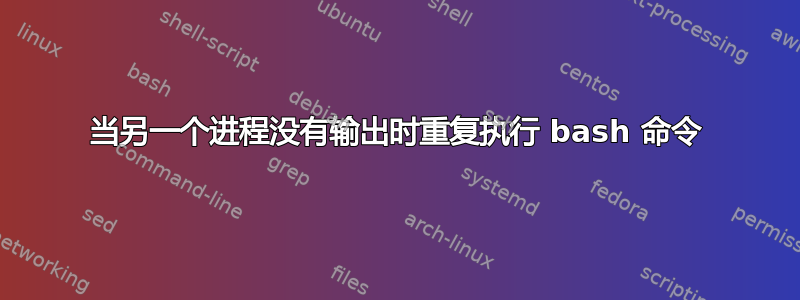
我在跑fs_usage检测对我的文件系统上的对象的访问。
sudo fs_usage -w | grep -E 'object'
touch现在,只要上述命令在 5 秒内没有新输出,我想每 5 秒对该对象运行一次命令。
答案1
sudo fs_usage -w | while true; do
if read -rt5 && [[ $REPLY =~ objectpattern ]]; then
# Some output happened in the last 5 seconds that matches object pattern
:
else
touch objectfile
fi
done
当然,使用read -t意味着有可能有一些输出不是匹配objectpattern;如果发生这种情况,该文件将被触及。如果你想避免这种情况,我们就必须变得更复杂一些。
timeout=5
sudo fs_usage -w | while true; do
(( mark = SECONDS + timeout ))
if !read -rt$timeout; then
touch objectfile
timeout=5
elif ![[ $REPLY =~ objectpattern ]]; then
# Some output happened within timeout seconds that does _not_ match.
# Reduce timeout by the elapsed time.
(( timeout = mark - SECONDS ))
if (( timeout < 1 )); then
touch objectfile
timeout=5
fi
else
timeout=5
fi
done
答案2
如果我理解正确的话,那么你可能想做:
sh -c '{ fsusage #your command runs (indefintely?)
kill -PIPE "$$" #but when it completes, so does this shell
} >&3 & #backgrounded and all stdout writes to pipe
while sleep 5 #meanwhile, every 5 seconds a loop prints
do echo #a blank line w/ echo
done' 3>&1 | #also to a pipe, read by an unbuffered (GNU) sed
sed -u '
### if first input line, insert shell init to stdout
### for seds [aic] commands continue newlines w/ \escapes
### and otherwise \escape only all other backslashes
1i\
convenience_func(){ : this is a function \\\
declared in target \\\
shell and can be \\\
called from sed.; }
### if line matches object change it to command
/object/c\
# this is an actual command sent to a shell for each match
### this is just a comment - note the \escaped newlines above
### delete all other nonblank lines; change all blanks
/./d;c\
# this is a command sent to a shell every ~5 seconds
' | sh -s -- This is the target shell and these are its \
positional parameters. These can be referred \
to in sed\'s output like '"$1"' or '"$@"' as \
an array. They can even be passed along to \
'convenience_func()' as arguments.
上面大约90%都是评论。基本上可以归结为...
sh -c '(fsusage;kill "$$") >&3 &
while sleep 5; do echo; done
' 3>&1|
sed -nue '/pattern/c\' -e 'echo match
/./!c\' -e 'touch -- "$1"
' | sh -s -- filename


