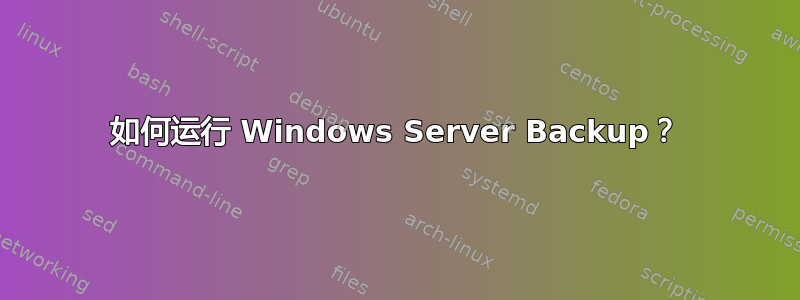
我正在运行 WS2012 作为工作站操作系统。我想使用 Windows Server Backup 将内置硬盘上的所有内容备份到外置硬盘上。
Windows Server Backup 在本地备份面板中显示如下消息:
此计算机上未安装 Windows Server Backup。要安装 Windows Server Backup,请从服务器管理器中选择“添加角色和功能”,然后按照向导选择 Windows Server Backup 功能。
我已经使用如下 PowerShell 脚本安装了该功能:
Install-WindowsFeature Windows-Server-Backup
您必须以管理员身份运行它。作为用户,您会收到如下权限错误:
Install-WindowsFeature : You do not have adequate user rights to make changes to the target computer. If you are
already a member of the Administrators group on the target computer, the changes might have failed because of security
restrictions imposed by User Account Control. Try running Install-WindowsFeature in a Windows PowerShell session that
has been opened with elevated rights (Run as administrator).
At line:1 char:1
+ Install-WindowsFeature Windows-Server-Backup
+ ~~~~~~~~~~~~~~~~~~~~~~~~~~~~~~~~~~~~~~~~~~~~
+ CategoryInfo : PermissionDenied: (@{Vhd=; Credent...Name=localhost}:PSObject) [Install-WindowsFeature],
Exception
+ FullyQualifiedErrorId : Provider_UserIsNotAdmininistrator,Microsoft.Windows.ServerManager.Commands.AddWindowsFea
tureCommand
作为管理员,您会收到如下输出:
Success Restart Needed Exit Code Feature Result
------- -------------- --------- --------------
True No Success {Windows Server Backup}
输出表明不需要重新启动,但我已经重新启动以确保无误。
我是否遗漏了向导可以帮我处理的某些事情?
答案1
以管理员身份运行 Windows Server Backup
要使用该程序,您只需安装 Windows Server Backup 功能。
您必须以管理员身份运行 Windows Server Backup,否则您会收到误导性的消息。
备份计算机的所有数据通常是一项管理任务,因此该程序需要管理权限是有道理的。
这种备份方法对于工作站设置来说很方便。如果您在多用户环境中工作,或者没有管理权限,您可能希望使用用户级备份工具。
信息具有误导性
微软可以改进消息传递功能以避免混淆。例如,设备管理器在运行之前会向用户显示一条消息。该消息如下所示:
您以标准用户身份登录。您可以在设备管理器中查看设备设置,但必须以管理员身份登录才能进行更改。
此消息明确表明设备管理器限制了用户使用某些功能。


