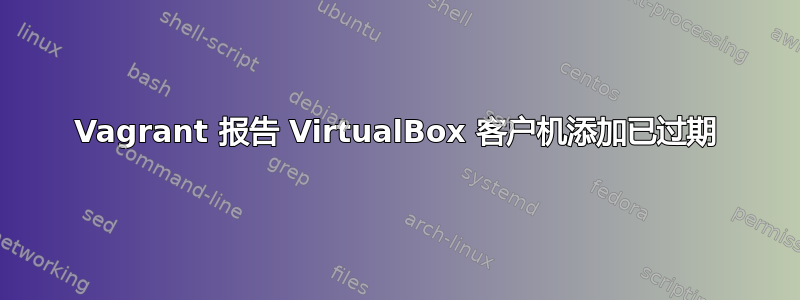
我对 Vagrant 还很陌生,所以如果我不理解这个过程,请耐心等待。
我下载了 CentOS 盒子http://www.vagrantbox.es/
启动运行 VirtualBox 4.2.4 并收到以下消息:
[默认] 此虚拟机上的客户机添加项与 VirtualBox 的安装版本不匹配!这可能会导致诸如转发端口、共享文件夹等无法正常工作。如果其中任何一项在此机器上失败,请更新客户机添加项并重新打包该框。
来宾添加版本:4.0.8
VirtualBox 版本:4.2.4
所以我用了vbguest 插件更新客户添加项,然后按照建议重新打包盒子。更换旧盒子并加载后,我收到有关客户添加项已过期的相同消息,但 vbguest 报告称它们是最新的(我的 Vagrantfile 中禁用了自动 vbguest 更新):
Vagrant::Config.run do |config|
config.vm.box = "centos56_64"
config.vbguest.auto_update = false
config.vbguest.no_remote = true
end
以及命令:
dtest$ vagrant up
[default] Importing base box 'centos56_64'...
[default] The guest additions on this VM do not match the install version of
VirtualBox! This may cause things such as forwarded ports, shared
folders, and more to not work properly. If any of those things fail on
this machine, please update the guest additions and repackage the
box.
Guest Additions Version: 4.0.8
VirtualBox Version: 4.2.4
[default] Matching MAC address for NAT networking...
[default] Clearing any previously set forwarded ports...
[default] Forwarding ports...
[default] -- 22 => 2222 (adapter 1)
[default] Creating shared folders metadata...
[default] Clearing any previously set network interfaces...
[default] Booting VM...
[default] Waiting for VM to boot. This can take a few minutes.
[default] VM booted and ready for use!
[default] Mounting shared folders...
[default] -- v-root: /vagrant
dtest$ vagrant vbguest --no-install
[default] Detected Virtualbox Guest Additions 4.2.4 --- OK.
[default] Virtualbox Guest Additions on host: 4.2.4 - guest's version is 4.2.4
由于它们似乎在安装后更新,我可以忽略该消息。但有可能摆脱它吗?
答案1
确保您已更新 Vagrant 和 VirtualBox 安装。我遇到了类似的问题(并遇到了这个答案),更新我的 VirtualBox 安装解决了该问题。
问题是由于安装了比 VirtualBox 软件版本更新的客户端附加组件的盒子引起的。就我的情况而言:
GuestAdditions versions on your host (4.3.12) and guest (4.3.14) do not match.
添加此答案以防其他人遇到此问题。
答案2
尝试安装vbguest可以处理您的 Guest Additions 的插件:
vagrant plugin install vagrant-vbguest
vagrant vbguest
vagrant up
如果没有帮助,你需要下载VirtualBox 客户机添加项虚拟机内的内核模块,例如
下载 ISO 文件,例如
wget http://download.virtualbox.org/virtualbox/5.0.20/VBoxGuestAdditions_5.0.20.iso -P /tmp挂载 ISO 文件:
sudo mount -o loop /tmp/VBoxGuestAdditions_5.0.20.iso /mnt运行安装程序(添加到调试
-x后sh):sudo sh /mnt/VBoxLinuxAdditions.run
如果您使用 Vagrant,安装会更简单,只需运行:vagrant vbguest。
要查找 ISO 文件的正确版本,请检查:http://download.virtualbox.org/virtualbox/
或者将 ISO 文件下载到主机并替换现有文件(位置可能取决于您的操作系统,在 macOS 上它位于/应用程序/VirtualBox/内容/MacOS)。


