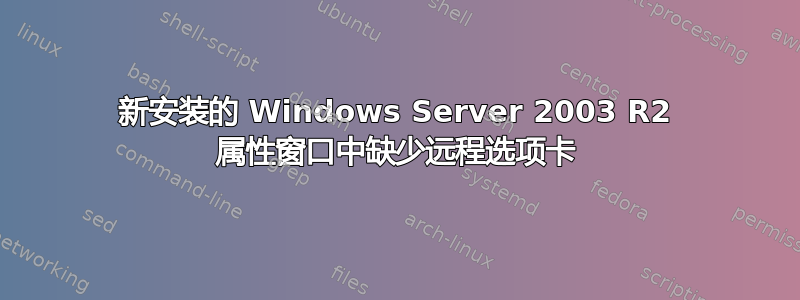
编辑
我找到了问题所在。结果发现,如果您未以管理员身份登录,则该选项卡不会显示。无论如何,感谢您的帮助。
我刚刚在虚拟主机上安装了 Windows Server 2003 R2 Standard x64 Edition Service Pack 2。我尝试启用 RDP,但在“系统属性”窗口中没有“远程”选项卡,就像我们其他具有相同操作系统的服务器一样。有人知道原因和解决方法吗?
答案1
在您的组策略对象 (GPO) 中,转到Computer Configuration--> Policies---> Windows Components--> Remote Desktop Services--> Remote Desktop Session Host--> Connections-->Allow users to connect remotely using Remote Desktop Services并将选项设置为Enabled。
此设置适用于 Windows XP、Windows Vista、Windows 7、Windows Server 2003、Windows Server 2003 R2、Windows Server 2008 和 Windows Server 2008 R2。
答案2
我不知道为什么你的“远程”选项卡不存在,但你可以使用命令行启用 RDP:
reg.exe add "HKEY_LOCAL_MACHINE\SYSTEM\CurrentControlSet\Control\Terminal Server" /v fDenyTSConnections /t REG_DWORD /d 0 /f
如果你正在运行防火墙,请确保允许 RDP
答案3
单击Start-->Run并输入此命令:
regsvr32 %systemroot%\system32\remotepg.dll
您也可以尝试先取消注册此 dll,然后再次重新注册。
regsvr32 /u %systemroot%\system32\remotepg.dll
然后
regsvr32 %systemroot%\system32\remotepg.dll
答案4
我在线检查了所有不同的东西,结果发现在多台服务器上,fDenyTSConnections 是 REG_SZ 而不是 REG_DWORD。
我删除了 REG_SZ 并使用 0 值创建了一个新 REG_DWORD,重新启动后“远程”选项卡又回来了。


