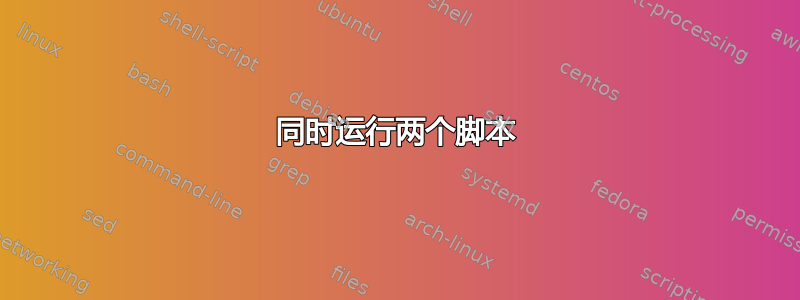
我想同时运行两个脚本。我到底该怎么做?
如果我调用了一个变量fooinscript1并将其值更改为 5,并且如果我在 in 中使用同名变量script2(与 一起运行),那么变量inscript1的值也会变成 5 吗?fooscript2
答案1
您可以像这样在后台运行第一个脚本:
skript1 & skript2
每个脚本将作为单独的进程运行。您无法更改其他脚本中的变量。
答案2
您还可以打开两个单独的screen会话来运行这两个脚本。例如:
screen -S sampleOne
./runScript.sh
此时,您将按住 CTRL+A&D,这将退出屏幕而不终止,然后键入:
screen -S sampleTwo
./runScript2.sh
另一种方法也是使用来tmux执行此操作:
tmux new-window -a -n SampleWindows
tmux new-session -d -s SampleWindows -n SSH0 -d
tmux selectp -t SampleWindows
tmux bind-key -n M-Left previous-window -t SampleWindows
tmux bind-key -n M-Right next-window -t SampleWindows
tmux new-window -n sampleOne -t SampleWindows
tmux new-window -n sampleTwo -t SampleWindows
tmux send-keys -t SampleWindows:0 './sampleScript' C-m
tmux send-keys -t SampleWindows:1 './sampleScript2.sh' C-m
tmux attach -t WinSplit


