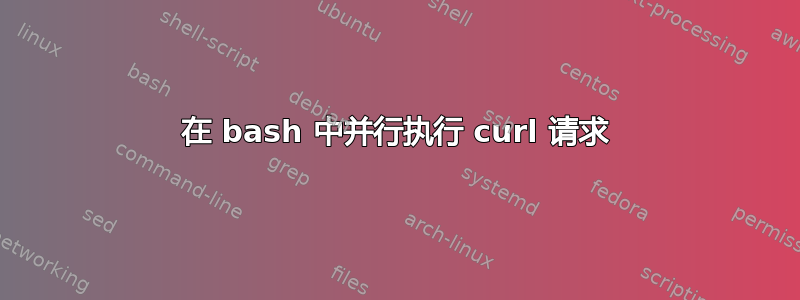
从 bash 脚本执行 5 个curl请求的最佳方法是什么parallel?出于性能原因,我无法串行运行它们。
答案1
在命令后使用“&”可将进程置于后台,使用“wait”可等待进程完成。如果需要创建子 shell,请在命令周围使用“()”。
#!/bin/bash
curl -s -o foo http://example.com/file1 && echo "done1" &
curl -s -o bar http://example.com/file2 && echo "done2" &
curl -s -o baz http://example.com/file3 && echo "done3" &
wait
答案2
xargs 有一个“-P”参数,用于并行运行进程。例如:
wget -nv http://en.wikipedia.org/wiki/Linux -O- | egrep -o "http://[^[:space:]]*.jpg" | xargs -P 10 -r -n 1 wget -nv
参考: http://www.commandlinefu.com/commands/view/3269/parallel-file-downloading-with-wget
答案3
我用gnu并行对于这样的任务
答案4
下面是一个curl示例xargs:
$ cat URLS.txt | xargs -P 10 -n 1 curl
上述示例应curl并行执行每个 URL,每次 10 个。这样-n 1每次执行xargs仅使用文件中的 1 行。URLS.txtcurl
每个 xargs 参数的作用:
$ man xargs
-P maxprocs
Parallel mode: run at most maxprocs invocations of utility at once.
-n number
Set the maximum number of arguments taken from standard input for
each invocation of utility. An invocation of utility will use less
than number standard input arguments if the number of bytes
accumulated (see the -s option) exceeds the specified size or there
are fewer than number arguments remaining for the last invocation of
utility. The current default value for number is 5000.


