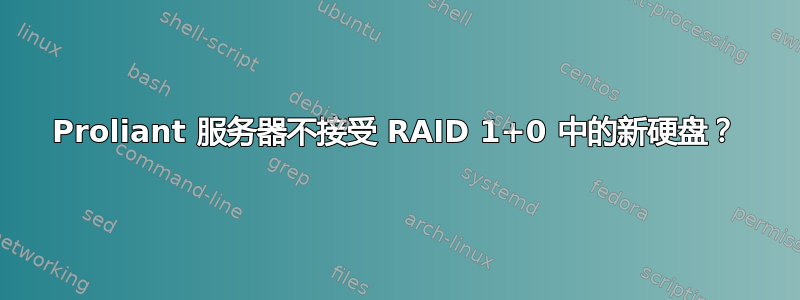
我有一台 HP ProLiant DL380 G5,我有两个配置了 RAID 的逻辑驱动器。我有一个逻辑驱动器 RAID 1+0,带有两个 72 gb 10k sas 1 端口备件,编号为 376597-001。
我有一个硬盘出现故障,于是订购了一块替换硬盘。配置实用程序显示错误,无法重建 RAID。我推测是硬盘故障,于是再次订购了一块替换硬盘。同时,我将原来的故障硬盘放回服务器,然后开始重建。目前显示正常状态,但在日志中我可以看到硬件错误。
新的磁盘已经到了,我又遇到了同样的不接受硬盘的问题。
我已经使用最新固件 7.24 更新了 P400 控制器,但仍然没有成功。
我能看到的唯一区别是原始驱动器具有固件 0103(与 RAID 驱动器相同),而新驱动器具有 HPD2。
任何意见,将不胜感激。
提前致谢
来自服务器的日志
ctrl 全部显示配置
插槽 1 中的智能阵列 P400(sn:PAFGK0P9VWO0UQ)
array A (SAS, Unused Space: 0 MB)
logicaldrive 1 (68.5 GB, RAID 1, Interim Recovery Mode)
physicaldrive 2I:1:1 (port 2I:box 1:bay 1, SAS, 73.5 GB, OK)
physicaldrive 2I:1:2 (port 2I:box 1:bay 2, SAS, 72 GB, Failed
array B (SAS, Unused Space: 0 MB)
logicaldrive 2 (558.7 GB, RAID 5, OK)
physicaldrive 1I:1:5 (port 1I:box 1:bay 5, SAS, 300 GB, OK)
physicaldrive 2I:1:3 (port 2I:box 1:bay 3, SAS, 300 GB, OK)
physicaldrive 2I:1:4 (port 2I:box 1:bay 4, SAS, 300 GB, OK)
ctrl all 显示配置详细信息
Smart Array P400 in Slot 1
Bus Interface: PCI
Slot: 1
Serial Number: PAFGK0P9VWO0UQ
Cache Serial Number: PA82C0J9VWL8I7
RAID 6 (ADG) Status: Disabled
Controller Status: OK
Hardware Revision: E
Firmware Version: 7.24
Rebuild Priority: Medium
Expand Priority: Medium
Surface Scan Delay: 15 secs
Surface Scan Mode: Idle
Wait for Cache Room: Disabled
Surface Analysis Inconsistency Notification: Disabled
Post Prompt Timeout: 0 secs
Cache Board Present: True
Cache Status: OK
Cache Status Details: A cache error was detected. Run
more information.
Cache Ratio: 100% Read / 0% Write
Drive Write Cache: Disabled
Total Cache Size: 256 MB
Total Cache Memory Available: 208 MB
No-Battery Write Cache: Disabled
Battery/Capacitor Count: 0
SATA NCQ Supported: True
Array: A
Interface Type: SAS
Unused Space: 0 MB
Status: Failed Physical Drive
Array Type: Data
One of the drives on this array have failed or has
Logical Drive: 1
Size: 68.5 GB
Fault Tolerance: RAID 1
Heads: 255
Sectors Per Track: 32
Cylinders: 17594
Strip Size: 128 KB
Full Stripe Size: 128 KB
Status: Interim Recovery Mode
Caching: Enabled
Unique Identifier: 600508B10010503956574F305551
Disk Name: \\.\PhysicalDrive0
Mount Points: C:\ 68.5 GB
Logical Drive Label: A0100539PAFGK0P9VWO0UQ0E93
Mirror Group 0:
physicaldrive 2I:1:2 (port 2I:box 1:bay 2, S
Mirror Group 1:
physicaldrive 2I:1:1 (port 2I:box 1:bay 1, S
Drive Type: Data
physicaldrive 2I:1:1
Port: 2I
Box: 1
Bay: 1
Status: OK
Drive Type: Data Drive
Interface Type: SAS
Size: 73.5 GB
Rotational Speed: 10000
Firmware Revision: 0103
Serial Number: B379P8C006RK
Model: HP DG072A9B7
PHY Count: 2
PHY Transfer Rate: Unknown, Unknown
physicaldrive 2I:1:2
Port: 2I
Box: 1
Bay: 2
Status: Failed
Drive Type: Data Drive
Interface Type: SAS
Size: 72 GB
Rotational Speed: 15000
Firmware Revision: HPD9
Serial Number: D5A1PCA04SL01244
Model: HP EH0072FARUA
PHY Count: 2
PHY Transfer Rate: Unknown, Unknown
Array: B
Interface Type: SAS
Unused Space: 0 MB
Status: OK
Array Type: Data
Logical Drive: 2
Size: 558.7 GB
Fault Tolerance: RAID 5
Heads: 255
Sectors Per Track: 32
Cylinders: 65535
Strip Size: 64 KB
Full Stripe Size: 128 KB
Status: OK
Caching: Enabled
Parity Initialization Status: Initialization Co
Unique Identifier: 600508B10010503956574F305551
Disk Name: \\.\PhysicalDrive1
Mount Points: E:\ 558.7 GB
Logical Drive Label: AF14FD12PAFGK0P9VWO0UQD007
Drive Type: Data
physicaldrive 1I:1:5
Port: 1I
Box: 1
Bay: 5
Status: OK
Drive Type: Data Drive
Interface Type: SAS
Size: 300 GB
Rotational Speed: 10000
Firmware Revision: HPD4
Serial Number: 3SE07QH300009923X1X3
Model: HP DG0300BALVP
Current Temperature (C): 32
Maximum Temperature (C): 45
PHY Count: 2
PHY Transfer Rate: Unknown, Unknown
physicaldrive 2I:1:3
Port: 2I
Box: 1
Bay: 3
Status: OK
Drive Type: Data Drive
Interface Type: SAS
Size: 300 GB
Rotational Speed: 10000
Firmware Revision: HPD4
Serial Number: 3SE0AHVH00009924P8F3
Model: HP DG0300BALVP
Current Temperature (C): 34
Maximum Temperature (C): 47
PHY Count: 2
PHY Transfer Rate: Unknown, Unknown
physicaldrive 2I:1:4
Port: 2I
Box: 1
Bay: 4
Status: OK
Drive Type: Data Drive
Interface Type: SAS
Size: 300 GB
Rotational Speed: 10000
Firmware Revision: HPD4
Serial Number: 3SE08NAK00009924KWD6
Model: HP DG0300BALVP
Current Temperature (C): 35
Maximum Temperature (C): 47
PHY Count: 2
PHY Transfer Rate: Unknown, Unknown
答案1
您可能有一个备用(替换)驱动器,其扇区大小略小于原始驱动器。
您使用的是什么操作系统?我们可以查看hpacucli输出来确定这一点。
一旦我们获得更多信息,我将更新此答案。
编辑:
请参阅我的回答:Smart Array P400i 物理驱动器在更换后出现故障获取 Windows 2008 的工具下载链接...
我正在专门寻找的输出ctrl all show config。
编辑:
现在我已经看到了你的hpacucli输出,你处于极为罕见的情况。
logicaldrive 1 (68.5 GB, RAID 1, Interim Recovery Mode)
physicaldrive 2I:1:1 (port 2I:box 1:bay 1, SAS, 73.5 GB, OK)
physicaldrive 2I:1:2 (port 2I:box 1:bay 2, SAS, 72 GB, Failed
你原来的 72GB 硬盘实际上更大大于 72GB。如您所见,您的健康磁盘是 73.5GB 磁盘。HP 在产品使用寿命期间会更换磁盘制造商,但备件编号保持不变。在这种情况下,发送给您的替换件是真正的 72GB 驱动器。重建肯定行不通。
唯一可以解决这个问题的方法是使用相同或更大尺寸的物理驱动器。只需将此输出发送给 HP,如果您在保修期内,请要求提供 146GB 磁盘。如果您不在保修期内,只需购买 146GB 磁盘,它将重建为“68.5 GB”RAID-1 成员。
另外,要求 10k RPM 146GB 磁盘。您的旧 72GB 磁盘是 10k RPM(很久以前就停产了这种容量)。HP 替代品是 15k RPM 驱动器。


