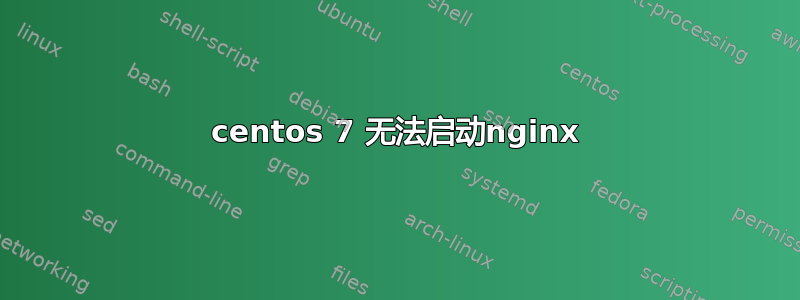
service nginx start
Redirecting to /bin/systemctl start nginx.service
Job for nginx.service failed. See 'systemctl status nginx.service' and 'journalctl -xn' for details.
[root@myvps ~]# systemctl status nginx.service
nginx.service - The nginx HTTP and reverse proxy server
Loaded: loaded (/usr/lib/systemd/system/nginx.service; disabled)
Active: failed (Result: exit-code) since Tue 2014-12-23 03:48:02 EST; 10s ago
Process: 19895 ExecStart=/usr/sbin/nginx (code=exited, status=1/FAILURE)
Process: 19892 ExecStartPre=/usr/sbin/nginx -t (code=exited, status=0/SUCCESS)
Dec 23 03:48:00 myvps nginx[19892]: nginx: configuration file /etc/nginx...ul
Dec 23 03:48:00 myvps nginx[19895]: nginx: [emerg] bind() to 0.0.0.0:80 ...e)
Dec 23 03:48:00 myvps nginx[19895]: nginx: [emerg] bind() to 0.0.0.0:80 ...e)
Dec 23 03:48:01 myvps nginx[19895]: nginx: [emerg] bind() to 0.0.0.0:80 ...e)
Dec 23 03:48:01 myvps nginx[19895]: nginx: [emerg] bind() to 0.0.0.0:80 ...e)
Dec 23 03:48:02 myvps nginx[19895]: nginx: [emerg] bind() to 0.0.0.0:80 ...e)
Dec 23 03:48:02 myvps nginx[19895]: nginx: [emerg] still could not bind()
Dec 23 03:48:02 myvps systemd[1]: nginx.service: control process exited,...=1
Dec 23 03:48:02 myvps systemd[1]: Failed to start The nginx HTTP and rev...r.
Dec 23 03:48:02 myvps systemd[1]: Unit nginx.service entered failed state.
Hint: Some lines were ellipsized, use -l to show in full.
[root@myvps ~]# journalctl -xn
-- Logs begin at Mon 2014-12-22 15:26:47 EST, end at Tue 2014-12-23 03:48:02 EST
Dec 23 03:48:00 myvps nginx[19892]: nginx: configuration file /etc/nginx/ngin
Dec 23 03:48:00 myvps nginx[19895]: nginx: [emerg] bind() to 0.0.0.0:80 faile
Dec 23 03:48:00 myvps nginx[19895]: nginx: [emerg] bind() to 0.0.0.0:80 faile
Dec 23 03:48:01 myvps nginx[19895]: nginx: [emerg] bind() to 0.0.0.0:80 faile
Dec 23 03:48:01 myvps nginx[19895]: nginx: [emerg] bind() to 0.0.0.0:80 faile
Dec 23 03:48:02 myvps nginx[19895]: nginx: [emerg] bind() to 0.0.0.0:80 faile
Dec 23 03:48:02 myvps nginx[19895]: nginx: [emerg] still could not bind()
Dec 23 03:48:02 myvps systemd[1]: nginx.service: control process exited, code
Dec 23 03:48:02 myvps systemd[1]: Failed to start The nginx HTTP and reverse
-- Subject: Unit nginx.service has failed
-- Defined-By: systemd
-- Support: http://lists.freedesktop.org/mailman/listinfo/systemd-devel
--
-- Unit nginx.service has failed.
--
-- The result is failed.
Dec 23 03:48:02 myvps systemd[1]: Unit nginx.service entered failed state.
和/lib/systemd/system/nginx-service
[Unit]
Description=The nginx HTTP and reverse proxy server
After=syslog.target network.target remote-fs.target nss-lookup.target
[Service]
Type=forking
PIDFile=/run/nginx.pid
ExecStartPre=/usr/sbin/nginx -t
ExecStart=/usr/sbin/nginx
ExecReload=/bin/kill -s HUP $MAINPID
ExecStop=/bin/kill -s QUIT $MAINPID
PrivateTmp=true
[Install]
WantedBy=multi-user.target
和
nginx -t
nginx: the configuration file /etc/nginx/nginx.conf syntax is ok
nginx: configuration file /etc/nginx/nginx.conf test is successful
和
netstat -tulpn
Active Internet connections (only servers)
Proto Recv-Q Send-Q Local Address Foreign Address State PID/Program name
tcp 0 0 0.0.0.0:3306 0.0.0.0:* LISTEN 17005/mysqld
tcp 0 0 0.0.0.0:22 0.0.0.0:* LISTEN 769/sshd
tcp 0 0 127.0.0.1:25 0.0.0.0:* LISTEN 772/sendmail: accep
tcp6 0 0 :::80 :::* LISTEN 1373/httpd
tcp6 0 0 :::22 :::* LISTEN 769/sshd
我使用 Epel 7.5 在我的 centos 7 64 位上安装了 nginx-1.6.2-4.el7.x86_64
答案1
正如 @masegaloeh 所说,您有另一个进程正在侦听端口 80,在本例中为 httpd。您需要首先停止该服务(并且可能希望在启动时禁用它)。
停止阿帕奇;
systemctl stop httpd
停止 Apache 在启动时启动;
systemctl disable httpd


