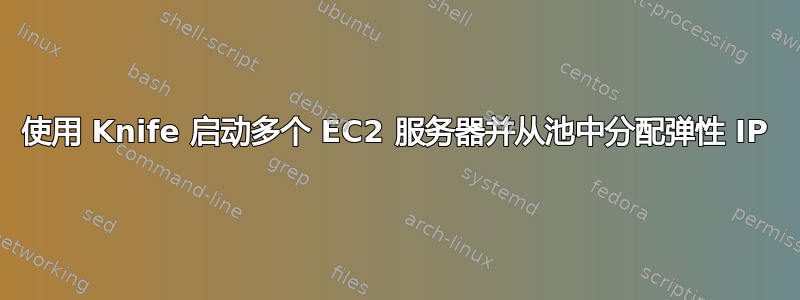
我想知道如何使用同类型的 Knife 启动多个 EC2 服务器,比如 4 个应用服务器,并从可用弹性 IP 池中为每个服务器分配一个弹性 IP。我已使用 OpsCode 的 ASW cookbook 为 EC2 服务器分配了弹性 IP,使用说明告诉我使用数据包来存储 IP,但它们的说明似乎仅在您启动单个服务器时才有意义。
我的理想用例是创建我的应用服务器食谱,并在配方中 ping Chef 服务器以从池中找出可用的弹性 IP。我不介意手动定义该池,但我似乎无法弄清楚如何从池中删除已占用的 IP,以便只分配可用的 IP。
有任何想法吗?
答案1
以下是我得出的答案:
#
# Cookbook Name:: app-server
# Recipe:: ec2
#
include_recipe "aws" # http://community.opscode.com/cookbooks/aws
# Assign an Elastic IP to the node on first run
if node[:eip_address].nil?
# I created two data bags, one for holding AWS credentials,
# the other for holding on to my IP pool. I pass the names of the
# individual bags, in my case, via some environment attributes
aws = data_bag_item("aws", node[:aws_setup][:credentials])
eip = data_bag_item("elastic-ips", node[:aws_setup][:eip])
ip_pool = eip["eip_pool"]
# Search for servers, and remove used IPs from available list
search(:node, "chef_environment:#{node.chef_environment} AND role:YOUR_SERVER_ROLE") do |matching_node|
ip_pool.delete_if {|ip| ip == matching_node[:eip_address]}
end
# Attach IP (unless there are no more EIPs in the pool)
if ip_pool.length <= 0
Chef::Log.fatal("There are no more EIPs available. Please allocate more and add to the elastics-aps/#{node[:aws_setup][:eip]} data_bag")
else
aws_elastic_ip "eip-assignment" do
aws_access_key aws['aws_access_key']
aws_secret_access_key aws['aws_secret_access_key']
ip ip_pool[0]
action :associate
end
# Assign this new IP to the current node, and save
node.set[:eip_address] = ip_pool[0]
node.set[:ec2][:public_ipv4] = node[:eip_address]
node.save
end
end


