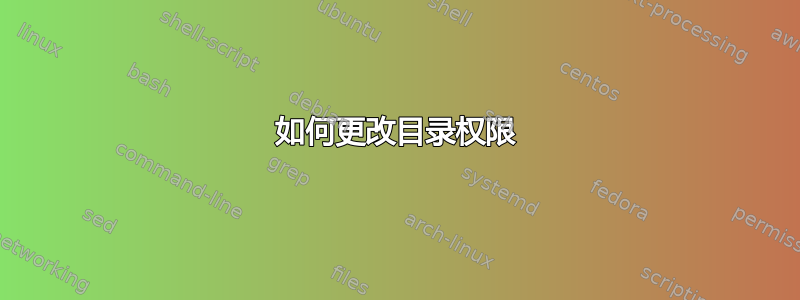
我希望将每个目录的权限都设置为 755。因此,我想将任何权限为 755 以外的目录更改为 755。我怎样才能更改此设置,而无需触碰已设置为 755 权限的目录。
我正在使用 Ubuntu。
答案1
请注意,你可能不想这样做(并且你肯定不想在系统目录上这样做),但如果你确定那么
find /path -type d ! -perm 755
将找到 /path 中所有未将 755 作为权限的目录
审查完名单后
find /path -type d ! -perm 755 -exec chmod 755 {} +
应该做你想做的事。
答案2
find . -type d -not -perm 0755 -exec chmod 0755 '{}' \;应该可以帮助你!
答案3
您只需运行find并将目录更改为 755。示例如下
find /path/to/dir -type d ! -perm 755 -exec chmod 755 {} \;


