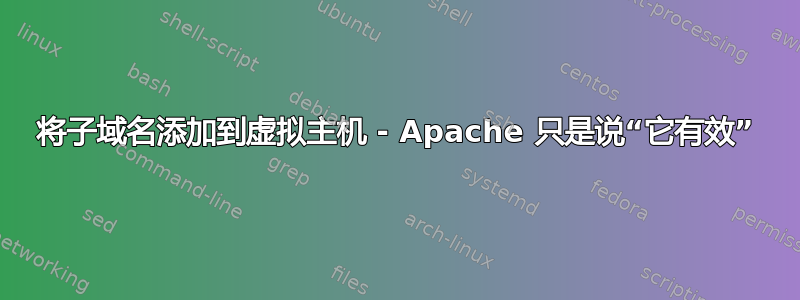
我已sub.example.com在 DNS 管理器中添加了新的 A 记录,并创建了虚拟主机文件:
<VirtualHost *:80>
ServerAdmin [email protected]
ServerName sub.example.com
ServerAlias sub.example.com
DocumentRoot /srv/www/sub.example.com/public_html/
ErrorLog /srv/www/sub.example.com/logs/error.log
CustomLog /srv/www/sub.example.com/logs/access.log combined
</VirtualHost>
目前该页面仅显示 Apache“它有效”。
主站点example.com与该虚拟主机合作:
<VirtualHost *:80>
ServerAdmin [email protected]
ServerName example.com
ServerAlias www.example.com
DocumentRoot /srv/www/example.com/public_html/
ErrorLog /srv/www/example.com/logs/error.log
CustomLog /srv/www/example.com/logs/access.log combined
</VirtualHost>
为什么 sub.example.com 没有被选中?
答案1
您必须在顶部进行添加:
NameVirtualHost x.x.x.x:80
其中 是x.x.x.x您的 IP 地址。
另外,请记住您需要重新启动 apache,并确保您的 DNS 能够正确解析。


