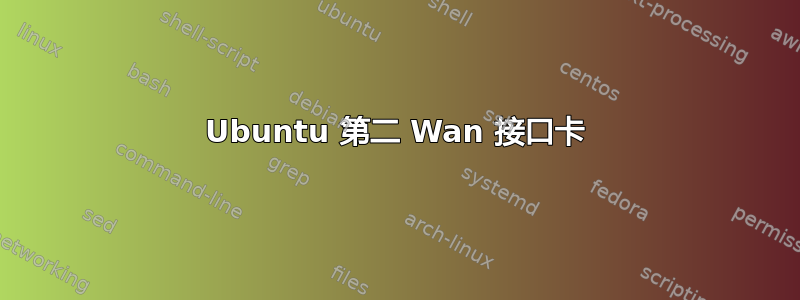
我配置了3张网卡,其中一个是LAN卡,其他的是Wan网卡。
eth0 Link encap:Ethernet HWaddr 00:50:56:00:30:da
inet addr:5.x.x.1 Bcast:5.x.x.3 Mask:255.255.255.248
inet6 addr: fe80::250:56ff:fe00:30da/64 Scope:Link
UP BROADCAST RUNNING MULTICAST MTU:1500 Metric:1
RX packets:4898 errors:0 dropped:0 overruns:0 frame:0
TX packets:5410 errors:0 dropped:0 overruns:0 carrier:0
collisions:0 txqueuelen:1000
RX bytes:461542 (461.5 KB) TX bytes:970151 (970.1 KB)
eth1 Link encap:Ethernet HWaddr de:8d:6a:0c:af:05
inet addr:10.0.0.254 Bcast:10.0.0.255 Mask:255.255.255.0
inet6 addr: fe80::dc8d:6aff:fe0c:af05/64 Scope:Link
UP BROADCAST RUNNING MULTICAST MTU:1500 Metric:1
RX packets:50 errors:0 dropped:0 overruns:0 frame:0
TX packets:6 errors:0 dropped:0 overruns:0 carrier:0
collisions:0 txqueuelen:1000
RX bytes:2950 (2.9 KB) TX bytes:468 (468.0 B)
eth2 Link encap:Ethernet HWaddr 00:50:56:00:32:f7
inet addr:5.x.x.2 Bcast:5.x.x.3 Mask:255.255.255.248
inet6 addr: fe80::250:56ff:fe00:32f7/64 Scope:Link
UP BROADCAST RUNNING MULTICAST MTU:1500 Metric:1
RX packets:2619 errors:0 dropped:0 overruns:0 frame:0
TX packets:12 errors:0 dropped:0 overruns:0 carrier:0
collisions:0 txqueuelen:1000
RX bytes:217904 (217.9 KB) TX bytes:960 (960.0 B)
路由表:
Destination Gateway Genmask Flags Metric Ref Use Iface
default static.225.150. 0.0.0.0 UG 0 0 0 eth0
localnet * 255.255.255.248 U 0 0 0 eth0
localnet * 255.255.255.248 U 0 0 0 eth2
10.0.0.0 * 255.255.255.0 U 0 0 0 eth1
我可以从 eth0 ping 或连接。但是,我想通过 eth2 ip 地址连接到服务器。我无法通过 eth2 ping 和 ssh。eth0 和 eth2 ip 地址使用相同的网关地址。因此,这些 ip 地址是相同的子网。ip 地址有 mac 限制,因此我使用两个接口卡。
什么地方可能出错了?
答案1
您现在所做的根本行不通,没有任何东西可以通过 eth2 路由。在同一网络中使用 2 个网卡有两种方法:
- 路由
- 界面结合
路由最简单:保留默认路由,并通过 eth2 添加要通过它访问的主机的特定路由。绑定更灵活,但需要在服务器和交换机上进行设置。


