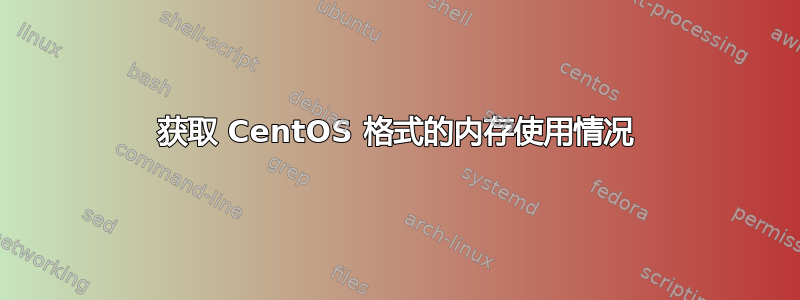
CentOS通过 shell 命令获取内存使用情况/可用内存的最佳方式是什么,格式如下:
Memory used: 389MB of 1024MB
我知道,free -m但解析它却带来了挑战。
答案1
我不明白为什么free -m要设置挑战。您指的是没有缓冲区和缓存的已用内存吗?然后 free -m 会在第二行显示它。
total used free shared buffers cached
Mem: >> 15929 << 11394 4534 0 326 8871
-/+ buffers/cache: >> 2197 << 13732
Swap: 4095 38 4057
这相当于:
Memory used: 2197MB of 15929MB
答案2
可以这样做awk:
$ free -m | awk '/Mem:/ {TOTAL=$2} /buffers/ {USED=$3} END {print "Memory used: " USED "MB of " TOTAL "MB"}'
Memory used: 6161MB of 7729MB


