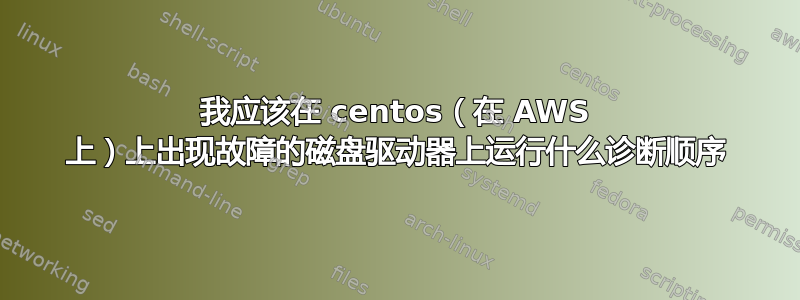
在 AWS 上运行 CentOS 版本 5.4(最终版)
突然间,一个磁盘驱动器不见了。
该设备是 /dev/sdh ...我该怎么做才能开始恢复它?
dmesg 结果是:
sdh: unknown partition table
e2fsck /dev/sdh 结果是
[root@ip-xx-xx-xx-xx ~]# e2fsck /dev/sdh
e2fsck 1.39 (29-May-2006)
Couldn't find ext2 superblock, trying backup blocks...
e2fsck: Bad magic number in super-block while trying to open /dev/sdh
The superblock could not be read or does not describe a correct ext2
filesystem. If the device is valid and it really contains an ext2
filesystem (and not swap or ufs or something else), then the superblock
is corrupt, and you might try running e2fsck with an alternate superblock:
e2fsck -b 8193 <device>
e2fsck -b 8193 /dev/sdh 结果是
[root@ip-xx-xx-xx-xx ~]# e2fsck -b 8193 /dev/sdh
e2fsck 1.39 (29-May-2006)
e2fsck: Bad magic number in super-block while trying to open /dev/sdh
The superblock could not be read or does not describe a correct ext2
filesystem. If the device is valid and it really contains an ext2
filesystem (and not swap or ufs or something else), then the superblock
is corrupt, and you might try running e2fsck with an alternate superblock:
e2fsck -b 8193 <device>
答案1
首先备份磁盘(如果有空间)
dd if=/dev/sdh of=your-file.bin
然后,您可以使用一些恢复实用程序testdisk或任何您想要的,测试智能功能等。
e2fsck -b 8193例如,您可以按照 e2fsck 说明并尝试。


