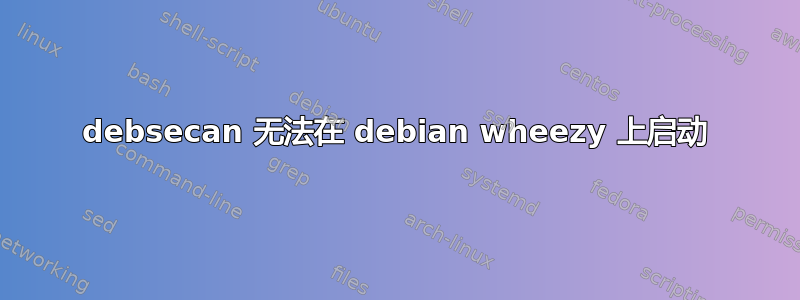
我已经在内核为 3.7.1 的 debian wheezy 中安装了 debsecan 软件包。当我尝试运行它时,它给出了以下输出:
错误:下载时http://secure-testing.debian.net/debian-secure-testing/project/debsecan/release/1/GENERIC:错误:[Errno -2] 名称或服务未知
我尝试过这个:在 /etc/apt/source.list 中添加存储库 apt-get upgrade apt-get update
但结果还是一样。我希望能够追踪我的 Debian 机器上有哪些软件包,以及其中哪些容易受到攻击/需要删除。我的目标是最小化系统以使其更加安全。
有什么帮助吗?
[编辑] 这是 cat /etc/default/debsecan 的输出:
# Configuration file for debsecan. Contents of this file should
# adhere to the KEY=VALUE shell syntax. This file may be edited by
# debsecan's scripts, but your modifications are preserved.
# If true, enable daily reports, sent by email.
REPORT=true
# For better reporting, specify the correct suite here, using the code
# name (that is, "sid" instead of "unstable").
SUITE=GENERIC
# Mail address to which reports are sent.
MAILTO=root
# The URL from which vulnerability data is downloaded. Empty for the
# built-in default.
SOURCE=
答案1
您的 DNS 设置已损坏。请尝试根据 Google 的 DNS 服务器解析主机名:
% host secure-testing.debian.net 8.8.8.8
secure-testing.debian.net has address 89.238.89.44
secure-testing.debian.net mail is handled by 0 alius.turmzimmer.net.
如果这不起作用,则说明有某些东西阻止了您的 DNS 请求。
然后尝试针对系统配置的 DNS 服务器:
% host secure-testing.debian.net
secure-testing.debian.net has address 89.238.89.44
secure-testing.debian.net mail is handled by 0 alius.turmzimmer.net.
如果这不起作用那么您配置了错误的 DNS 服务器/etc/resolv.conf。


