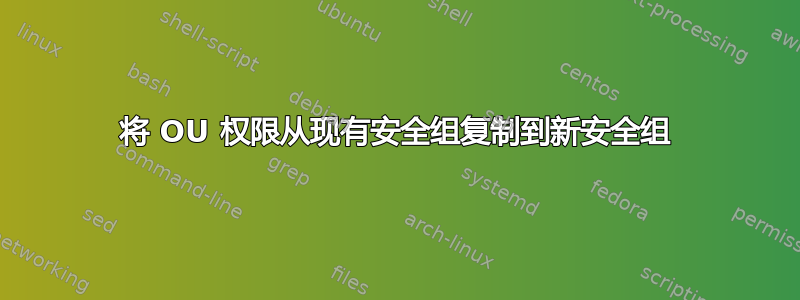
目前,我们有一个名为:Limited_IT_Admins 的安全组,该组对国家 OU 内的约 7 个城市 OU 具有特殊权限(仅限于他们可以执行的某些任务)。
[Country] <- top level OU
[City01]
[City02]
[City03]
[City04]
[City05]
[City06]
[City07]
但是,现在我必须将这个单一安全组拆分成三个单独的组。Limited_IT_Admin 组中的用户将被拆分成三个独立的新组。这些用户需要与 Limited_IT_Admins 相同的访问权限,但只能在其各自的 OU 上访问。
Limited_IT_Admin_01 - User01
City01, City02, City03
Limited_IT_Admin_02 - User02
City04, City05
Limited_IT_Admin_03 - User03
City06, City07
而不必尝试重新创建在安全组上设置的所有特殊权限,有没有更简单的方法将 Limited_IT_Admins 的权限复制到三个新组?
答案1
我创建了一个 Powershell 函数Copy-DsAcl这将有助于执行此类 Active Directory 权限复制。使用此功能,原始答案(行下)可以更清晰地重写为:
Import-Module ActiveDirectory
# Dot source the Copy-DsAcl function: https://github.com/jasonkeithscott/Copy-DsAcl
. .\Copy-DsAcl.ps1
# Reference objects
$sourceGroup = Get-ADGroup Limited_IT_Admins
$sourceObject = Get-ADOrganizationalUnit -Filter { Name -eq "City01" }
# Hash for the new groups and their assigned OUs
$targetGroups = @{}
$targetGroups.Add("Limited_IT_Admin_01", @("City01", "City02", "City03"))
$targetGroups.Add("Limited_IT_Admin_02", @("City04", "City05"))
$targetGroups.Add("Limited_IT_Admin_03", @("City06", "City07"))
# Walk each targetGroup in the hash
foreach ( $g in $targetGroups.GetEnumerator() ) {
$targetGroup = Get-ADGroup $g.Name
# Walk each $city OU and add the $targetGroup to the ACL
foreach ( $city in $g.Value ) {
Write-Host "Adding $($g.Name) to $city"
$targetObject = Get-ADOrganizationalUnit -Filter { Name -eq $city }
Copy-DsAcl $sourceGroup $sourceObject $targetGroup $targetObject
}
}
下面的 Powershell 应该可以满足您的要求。有几个要求:
- 您需要 Microsoft ActiveDirectory Powershell 模块。它包含在 RSAT7 中。
- 您需要根据您的环境更新以下内容:
$root- 将 PSDrive 添加到您的“根”OU。问题中的“国家”。$sourceOU- 您将从中复制 ACE 的源 OU(名称,而不是 DN)。$sourceGroup- 您将复制的 ACL 中列出的组(名称,而不是 DN 或域)。$targetGroups- 用于应用 ACE 的组 (名称,不是 DN 或域) 和 OU (名称,不是 DN) 的哈希值。
- 这只会复制显式 ACE,而不会复制继承的 ACE。也许我应该看看树上的内容来获取继承的 ACE?
- 我必须以域管理员身份运行此程序,因为我收到“拒绝访问”错误。但我最初的 OU 委派可能存在问题。
读完这些内容后,我想我应该写一个更通用的函数,CopyOuAcl并在完成后更新它。正如现在所写的那样,它完全针对您的问题和环境。
Import-Module ActiveDirectory
$root = "AD:\OU=Country,DC=example,DC=com"
$sourceOU = "City01"
$sourceACL = Get-Acl $root.Replace("AD:\", "AD:\OU=$sourceOU,")
$sourceGroup = "Limited_IT_Admins"
# Hash for the new groups and their OUs
$targetGroups = @{}
$targetGroups.Add("Limited_IT_Admin_01", @("City01", "City02", "City03"))
$targetGroups.Add("Limited_IT_Admin_02", @("City04", "City05"))
$targetGroups.Add("Limited_IT_Admin_03", @("City06", "City07"))
# Get the uniherited ACEs for the $sourceGroup from $sourceOU
$sourceACEs = $sourceACL |
Select-Object -ExpandProperty Access |
Where-Object { $_.IdentityReference -match "$($sourceGroup)$" -and $_.IsInherited -eq $False }
# Walk each targetGroup in the hash
foreach ( $g in $targetGroups.GetEnumerator() ) {
# Get the AD object for the targetGroup
Write-Output $g.Name
$group = Get-ADGroup $g.Name
$identity = New-Object System.Security.Principal.SecurityIdentifier $group.SID
# Could be multiple ACEs for the sourceGroup
foreach ( $a in $sourceACEs ) {
# From from the sourceACE for the ActiveDirectoryAccessRule constructor
$adRights = $a.ActiveDirectoryRights
$type = $a.AccessControlType
$objectType = New-Object Guid $a.ObjectType
$inheritanceType = $a.InheritanceType
$inheritedObjectType = New-Object Guid $a.InheritedObjectType
# Create the new "copy" of the ACE using the target group. http://msdn.microsoft.com/en-us/library/w72e8e69.aspx
$ace = New-Object System.DirectoryServices.ActiveDirectoryAccessRule $identity, $adRights, $type, $objectType, $inheritanceType, $inheritedObjectType
# Walk each city OU of the target group
foreach ( $city in $g.Value ) {
Write-Output "`t$city"
# Set the $cityOU
$cityOU = $root.Replace("AD:\", "AD:\OU=$city,")
# Get the ACL for $cityOU
$cityACL = Get-ACL $cityOU
# Add it to the ACL
$cityACL.AddAccessRule($ace)
# Set the ACL back to the OU
Set-ACL -AclObject $cityACL $cityOU
}
}
}


