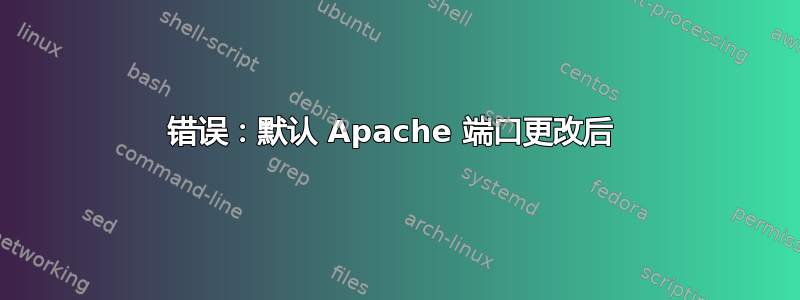
service httpd restart
错误:
Starting httpd: (13)Permission denied: make_sock: could not bind to address [::]:4508
(13)Permission denied: make_sock: could not bind to address 0.0.0.0:4508
no listening sockets available, shutting down
答案1
似乎是 SELinux 的问题。默认情况下,SELinuxhttpd只允许监听标准 80 端口。运行# semanage port -a -t http_port_t -p tcp 4508。semanage实用程序包含在policycoreutils-python软件包中。


