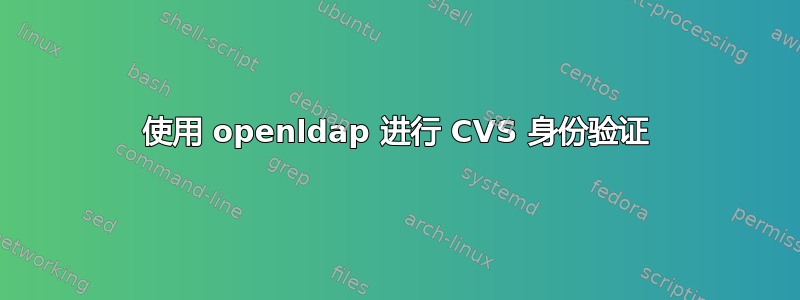
我已经将 CVS 从 Windows 迁移到 Linux,并根据需要导入了 repo。现在我必须为 CVS 设置 ldap 身份验证(远程服务器/Linux/Open LDAP)。根据其他博客,它说我们必须在 /etc/pam.d/ 中为 cvs 设置服务。所以我创建了一个这样的文件:.....。
/etc/pam.d/cvs
%PAM-1.0
auth required pam_unix.so account required pam_unix.so session required pam_unix.so
现在我尝试使用以下命令登录:
:pserver;username=test;password=xxxxx;hostname=x.x.x.x;port=2401:/opt/test
(该用户是 LDAP 用户,不存在于 /etc/passwd 中)。我收到以下错误消息:
cvs -d :pserver:[email protected]:2401/opt/test login Logging in to :pserver:[email protected]:2401:/opt/test cvs [login aborted]: authorization failed: server x.x.x.x rejected access to /opt/test for user test
* CVS exited normally with code 1 *
当我尝试使用相同的命令登录本地用户(CVSROOT 下的 .htpasswd 或 /etc/passwd )时,它运行正常......
cat /var/log/messages | grep -i test
Mar 11 12:45:07 epm-cvs-l02 cvs: password mismatch for test: **3OrMJ.3GL7s vs. *
Mar 11 13:59:16 epm-cvs-l02 cvs: password mismatch for test: **KM9FCdaHmrs vs. *
我应该如何使用 LDAP 配置身份验证……当连接到该框时,我已经有 ldap 用户登录工作。
并发版本系统 (CVS) 1.11.23 (客户端/服务器)


