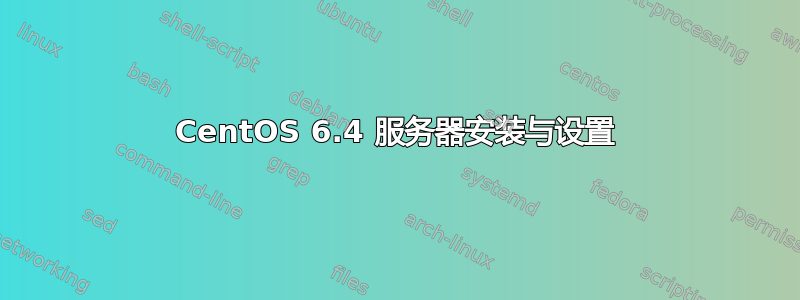
我对 Linux 还不太熟悉。我选择在一台 PC 上安装 CentOS 6.4,我们将用这台 PC 来作为组织内部的 Web 服务器(外部看不到)。
我已选择安装“Web 服务器”配置文件,并确保已安装 Apache、MySQL 和 PHP 的所有功能,并且 MySQL 是安全的。
我将服务器连接到网络,然后我可以从工作站 ping 通它。我可以从服务器 ping 通我的工作站。我可以从服务器 ping 通 Google。当我执行 /etc/init.d/httpd status 时,它显示 httpd 正在运行。MySQL 也一样。当我执行 /etc/init.d/httpd stop 时,它会停止它,然后当我执行 /etc/init.d/httpd start 时,它会显示 [FAILED],但没有解释原因。
我已经安装了 WebMin,我可以通过服务器上的 localhost 访问它,但我无法从任何工作站通过 IP 地址或域名访问它。我也无法访问存储在 /var/www/html 中的 index.html。
我已暂时关闭防火墙以进一步测试。
您能否建议我还能做些什么来解决这个问题?
谢谢!
以下是缩短的 httpd.conf(如果需要)(注释、AddLanguage 和 AddIcon 已删除)。谢谢!
==========
ServerTokens OS
ServerRoot "/etc/httpd"
PidFile run/httpd.pid
Timeout 60
KeepAlive Off
MaxKeepAliveRequests 100
KeepAliveTimeout 15
<IfModule prefork.c>
StartServers 8
MinSpareServers 5
MaxSpareServers 20
ServerLimit 256
MaxClients 256
MaxRequestsPerChild 4000
</IfModule>
<IfModule worker.c>
StartServers 4
MaxClients 300
MinSpareThreads 25
MaxSpareThreads 75
ThreadsPerChild 25
MaxRequestsPerChild 0
</IfModule>
Listen 80
LoadModule auth_basic_module modules/mod_auth_basic.so
LoadModule auth_digest_module modules/mod_auth_digest.so
LoadModule authn_file_module modules/mod_authn_file.so
LoadModule authn_alias_module modules/mod_authn_alias.so
LoadModule authn_anon_module modules/mod_authn_anon.so
LoadModule authn_dbm_module modules/mod_authn_dbm.so
LoadModule authn_default_module modules/mod_authn_default.so
LoadModule authz_host_module modules/mod_authz_host.so
LoadModule authz_user_module modules/mod_authz_user.so
LoadModule authz_owner_module modules/mod_authz_owner.so
LoadModule authz_groupfile_module modules/mod_authz_groupfile.so
LoadModule authz_dbm_module modules/mod_authz_dbm.so
LoadModule authz_default_module modules/mod_authz_default.so
LoadModule ldap_module modules/mod_ldap.so
LoadModule authnz_ldap_module modules/mod_authnz_ldap.so
LoadModule include_module modules/mod_include.so
LoadModule log_config_module modules/mod_log_config.so
LoadModule logio_module modules/mod_logio.so
LoadModule env_module modules/mod_env.so
LoadModule ext_filter_module modules/mod_ext_filter.so
LoadModule mime_magic_module modules/mod_mime_magic.so
LoadModule expires_module modules/mod_expires.so
LoadModule deflate_module modules/mod_deflate.so
LoadModule headers_module modules/mod_headers.so
LoadModule usertrack_module modules/mod_usertrack.so
LoadModule setenvif_module modules/mod_setenvif.so
LoadModule mime_module modules/mod_mime.so
LoadModule dav_module modules/mod_dav.so
LoadModule status_module modules/mod_status.so
LoadModule autoindex_module modules/mod_autoindex.so
LoadModule info_module modules/mod_info.so
LoadModule dav_fs_module modules/mod_dav_fs.so
LoadModule vhost_alias_module modules/mod_vhost_alias.so
LoadModule negotiation_module modules/mod_negotiation.so
LoadModule dir_module modules/mod_dir.so
LoadModule actions_module modules/mod_actions.so
LoadModule speling_module modules/mod_speling.so
LoadModule userdir_module modules/mod_userdir.so
LoadModule alias_module modules/mod_alias.so
LoadModule substitute_module modules/mod_substitute.so
LoadModule rewrite_module modules/mod_rewrite.so
LoadModule proxy_module modules/mod_proxy.so
LoadModule proxy_balancer_module modules/mod_proxy_balancer.so
LoadModule proxy_ftp_module modules/mod_proxy_ftp.so
LoadModule proxy_http_module modules/mod_proxy_http.so
LoadModule proxy_ajp_module modules/mod_proxy_ajp.so
LoadModule proxy_connect_module modules/mod_proxy_connect.so
LoadModule cache_module modules/mod_cache.so
LoadModule suexec_module modules/mod_suexec.so
LoadModule disk_cache_module modules/mod_disk_cache.so
LoadModule cgi_module modules/mod_cgi.so
LoadModule version_module modules/mod_version.so
Include conf.d/*.conf
User apache
Group apache
ServerAdmin kobus@**********.co.za
ServerName intdev.**********.co.za:80
UseCanonicalName Off
DocumentRoot "/var/www/html"
<Directory />
Options FollowSymLinks
AllowOverride None
</Directory>
<Directory "/var/www/html">
Options Indexes FollowSymLinks
AllowOverride None
Order allow,deny
Allow from all
</Directory>
<IfModule mod_userdir.c>
UserDir disabled
</IfModule>
DirectoryIndex index.html index.html.var
AccessFileName .htaccess
<Files ~ "^\.ht">
Order allow,deny
Deny from all
Satisfy All
</Files>
TypesConfig /etc/mime.types
DefaultType text/plain
<IfModule mod_mime_magic.c>
MIMEMagicFile conf/magic
</IfModule>
HostnameLookups Off
ErrorLog logs/error_log
LogLevel warn
LogFormat "%h %l %u %t \"%r\" %>s %b \"%{Referer}i\" \"%{User-Agent}i\"" combined
LogFormat "%h %l %u %t \"%r\" %>s %b" common
LogFormat "%{Referer}i -> %U" referer
LogFormat "%{User-agent}i" agent
CustomLog logs/access_log combined
ServerSignature On
Alias /icons/ "/var/www/icons/"
<Directory "/var/www/icons">
Options Indexes MultiViews FollowSymLinks
AllowOverride None
Order allow,deny
Allow from all
</Directory>
<IfModule mod_dav_fs.c>
DAVLockDB /var/lib/dav/lockdb
</IfModule>
ScriptAlias /cgi-bin/ "/var/www/cgi-bin/"
<Directory "/var/www/cgi-bin">
AllowOverride None
Options None
Order allow,deny
Allow from all
</Directory>
IndexOptions FancyIndexing VersionSort NameWidth=* HTMLTable Charset=UTF-8
AddIconByEncoding (CMP,/icons/compressed.gif) x-compress x-gzip
AddIconByType (TXT,/icons/text.gif) text/*
AddIcon /icons/binary.gif .bin .exe
DefaultIcon /icons/unknown.gif
ReadmeName README.html
HeaderName HEADER.html
IndexIgnore .??* *~ *# HEADER* README* RCS CVS *,v *,t
AddLanguage ca .ca
LanguagePriority ca
ForceLanguagePriority Prefer Fallback
AddDefaultCharset UTF-8
AddType application/x-compress .Z
AddType application/x-gzip .gz .tgz
AddType application/x-x509-ca-cert .crt
AddType application/x-pkcs7-crl .crl
AddHandler type-map var
AddType text/html .shtml
AddOutputFilter INCLUDES .shtml
Alias /error/ "/var/www/error/"
<IfModule mod_negotiation.c>
<IfModule mod_include.c>
<Directory "/var/www/error">
AllowOverride None
Options IncludesNoExec
AddOutputFilter Includes html
AddHandler type-map var
Order allow,deny
Allow from all
LanguagePriority en es de fr
ForceLanguagePriority Prefer Fallback
</Directory>
</IfModule>
</IfModule>
BrowserMatch "Mozilla/2" nokeepalive
BrowserMatch "MSIE 4\.0b2;" nokeepalive downgrade-1.0 force-response-1.0
BrowserMatch "RealPlayer 4\.0" force-response-1.0
BrowserMatch "Java/1\.0" force-response-1.0
BrowserMatch "JDK/1\.0" force-response-1.0
BrowserMatch "Microsoft Data Access Internet Publishing Provider" redirect-carefully
BrowserMatch "MS FrontPage" redirect-carefully
BrowserMatch "^WebDrive" redirect-carefully
BrowserMatch "^WebDAVFS/1.[0123]" redirect-carefully
BrowserMatch "^gnome-vfs/1.0" redirect-carefully
BrowserMatch "^XML Spy" redirect-carefully
BrowserMatch "^Dreamweaver-WebDAV-SCM1" redirect-carefully
答案1
谷歌搜索“无法将目录更改为/root”我发现了这篇文章:
看起来您有同样的问题:您启用的 SELinux 不允许您直接启动 httpd。使用以下命令:
service httpd start


