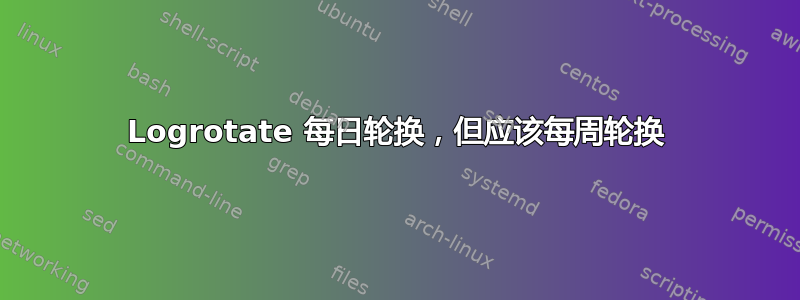
由于某种原因,logrotate 每天轮换一次日志,而不是每周轮换一次,尽管 logrotate 的所有配置文件似乎都设置为每周轮换一次。有什么想法吗?
/etc/cron.daily/logrotate
#!/bin/sh
test -x /usr/sbin/logrotate || exit 0
/usr/sbin/logrotate /etc/logrotate.conf
/etc/logrotate.conf
# see "man logrotate" for details
# rotate log files weekly
weekly
# keep 4 weeks worth of backlogs
rotate 4
# create new (empty) log files after rotating old ones
create
# uncomment this if you want your log files compressed
#compress
# packages drop log rotation information into this directory
include /etc/logrotate.d
# no packages own wtmp, or btmp -- we'll rotate them here
/var/log/wtmp {
missingok
monthly
create 0664 root utmp
rotate 1
}
/var/log/btmp {
missingok
monthly
create 0660 root utmp
rotate 1
}
# system-specific logs may be configured here
/etc/logrotate.d/apache
/var/log/apache2/*.log {
weekly
missingok
rotate 52
compress
delaycompress
notifempty
create 640 root adm
sharedscripts
postrotate
if [ -f "`. /etc/apache2/envvars ; echo ${APACHE_PID_FILE:-/var/run/apache2.pid}`" ]; then
/etc/init.d/apache2 reload > /dev/null
fi
endscript
}
答案1
请注意这一行/etc/logrorate.conf:
include /etc/logrotate.d
也许您在该目录中有一些陈旧或备份的文件,这些文件被包含在内,并指定每日轮换?
作为一种解决方法,如果您仍然无法弄清楚,并且如果您只希望每周轮换一次文件,那么您可以通过logrotatecron 更改执行的频率,从而将日志轮换的精度从每日更改为每周。
答案2
您必须手动强制旋转以便重新加载配置:
sudo logrotate -f /etc/logrotate.conf
另外...不要强迫它在你的 crontab 上,保持它没有标志:
#logrotate
0 0 * * * /usr/sbin/logrotate /etc/logrotate.conf


