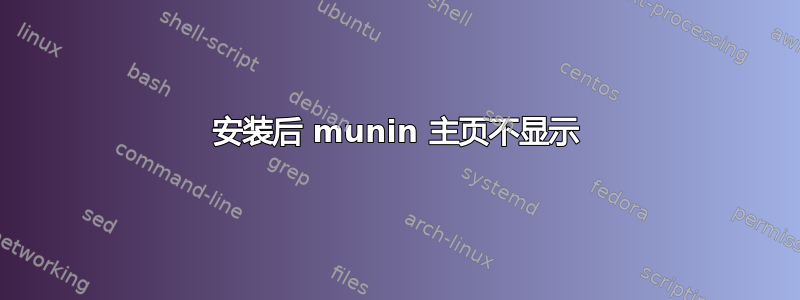
使用:Centos 6.4
我已经安装了 munin,但是在访问主页时遇到了问题。
当我使用 my_server_ip/munin 访问它时它看起来是这样的

我已经从 EPEL repo 安装了 munin,并且它安装了所有必需的依赖项。
这是 /etc/httpd/conf.d/munin.conf
# This file can be used as a .htaccess file, or a part of your apache
# config file.
#
# For the .htaccess file option to work the munin www directory
# (/var/www/html/munin) must have "AllowOverride all" or something close
# to that set.
#
# As a config file enclose it in <directory> like so:
#
<directory /var/www/html/munin>
AuthUserFile /etc/munin/munin-htpasswd
AuthName "Munin"
AuthType Basic
require valid-user
# This next part requires mod_expires to be enabled.
#
# We could use <IfModule mod_expires> around here, but I want it to be
# as evident as possible that you either have to load mod_expires _or_
# you coment out/remove these lines.
# Set the default expiery time for files 5 minutes 10 seconds from
# their creation (modification) time. There are probably new files by
# that time.
ExpiresActive On
ExpiresDefault M310
</directory>
ScriptAlias /munin-cgi/munin-cgi-graph /var/www/cgi-bin/munin-cgi-graph
有任何想法吗?
答案1
这似乎是一个权限问题
drwxr-xr-x 4 munin munin 4096 Apr 5 15:20 munin
我必须将所有权更改为 apache
chown apache:apache -R munin
并且成功了


