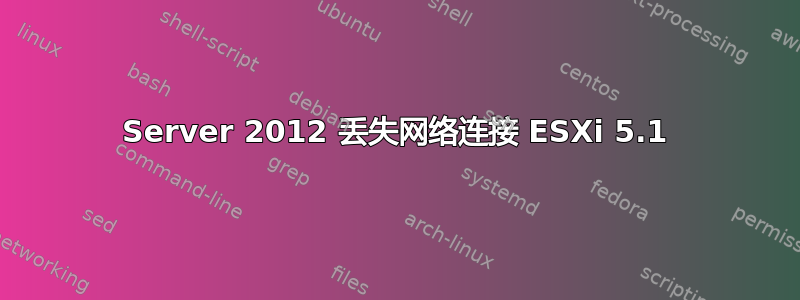
我们有一台运行在 ESXi 5.1 build 786111 主机上的 Windows 2012(VMware 工具版本 9.0 内部版本 782409)服务器,该服务器最近一直在丢失连接,到目前为止,只有重新启动才能恢复连接。到目前为止,这种情况只发生过两次(2013 年 4 月 10 日凌晨 3 点和 2013 年 4 月 18 日凌晨 2:40),到目前为止,我们无法确定这种丢失的任何原因或理由。ESX 没有显示与任何连接中断相关的日志信息,其他客户机也没有丢失连接。我们拥有的唯一信息是事件日志中在它启动时出现的单个重复条目。主机是运行 4 个客户机的 DL380p Gen8,我们无法在 Hyper-V(2008r2)测试环境中重现该问题,也无法按需重现该问题。该服务器是我们的唯一 DC,还托管文件/用户共享。
事件日志条目:
The event provider encountered a non-fatal error. Some information may not be available.
WBEM Indication Properties
AlertingElementFormat: 0 0 (Unknown)
AlertType: 2 0x2 (Communications Alert)
Description: "The event provider encountered a non-fatal error. Some information may not be available."
EventCategory: 45 0x2d (Software Application)
EventID: "14"
ImpactedDomain: 4 0x4 (System)
IndicationIdentifier: "{DE5C8142-3FE9-42EA-AD6A-8CBDBE823C94}"
IndicationTime: "20130418020240.559000-240"
NetworkAddresses[0]: "192.168.1.15"
OSVersion: "6.2.9200"
PerceivedSeverity: 3 0x3 (Degraded/Warning)
ProbableCause: 1 0x1 (Other)
ProbableCauseDescription: "Provider Cannot Access Data Source"
ProviderName: "HP Ethernet"
ProviderVersion: "9.2.5.0"
RecommendedActions[0]: "Isolated instances of this event are not a cause for concern. If continued instances of this event occur, contact HP Support."
Summary: "Provider cannot access data source"
SystemCreationClassName: "HP_WinComputerSystem"
SystemFirmwareVersion[0]: "2012.06.22"
SystemGUID: "EB824D56-4B37-835A-96B9-E9D1718A77A6"
SystemModel: "VMware Virtual Platform"
SystemName: "Server.example.local"
SystemProductID: ""
SystemSerialNumber: "VMware-56 4d 82 eb 37 4b 5a 83-96 b9 e9 d1 71 8a 77 a6"
TIME_CREATED: 130107385943390813 0x1ce3bfa69cf7a5d
VariableNames[0]: "FloodControl"
VariableTypes[0]: 1 0x1 (string)
VariableValues[0]: "HP Ethernet detected too many changes happening to the network."
到目前为止我们已经尝试过:
- 在 Windows 中禁用/重新启用 NIC
- 更改了客户机在 vSwitch 内使用的物理网卡
- 更换了使用的电缆和交换机端口
任何有关可能的原因或解决方案的建议都将不胜感激。
我注意到一个类似的问题这里但它有点模糊,并且不确定这是否会重复,因为 ESX/OS 版本不同。
答案1
VM 不需要安装任何供应商工具,因为它没有任何供应商硬件。供应商工具安装在主机上。只有 VMware 工具安装在 VM 上。
答案2
我在 Windows Server 2012 上遇到过类似的问题,大约每天一次,第二个适配器永久断开连接。禁用/启用几个小时后解决了这个问题。
您已从 2k3 升级。您是否更改了客户操作系统设置?
(虚拟机->首选项->选项->客户操作系统)
如果不是,你的虚拟网卡可能是“E1000”或其他,将 Guest-OS 设置为“Server 2012”,你将获得 E1000E 适配器
- 我已经在 Windows 的设备管理器中删除了旧适配器(否则您可能会遇到问题,指出地址正在其他适配器上使用)
- 关闭
- 删除虚拟网卡
- 将客户操作系统更改为 MS Win Server 2012
- 添加了 E1000E 适配器
- 启动并分配 IP 地址给新适配器
我已经解决了这个问题,因为同一 VM Host 上的其他 Server 2012 没有遇到该问题,这是唯一的区别(因为我们在旧 VM 上安装了新 Windows)。
答案3
卸载 HP 管理代理。它们不属于虚拟机内部。


