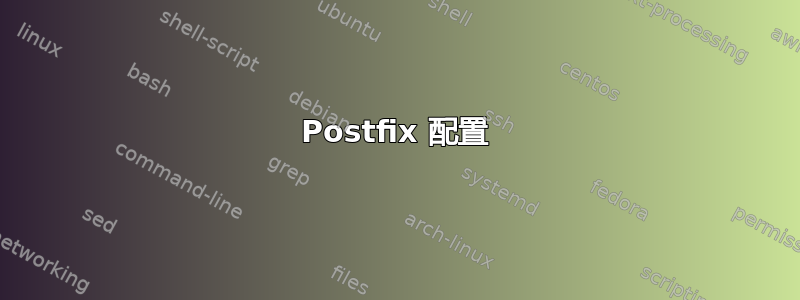
我正在尝试在我的 Ubuntu 服务器中设置一个简单的邮件服务,但是在正确设置它时却遇到了最大的困难。
我已按照Ubuntu 的 Postfix 指南但我仍然遇到麻烦。
这是我的测试用例。
- [电子邮件保护]->[电子邮件保护] [工作正常]
- [电子邮件保护]->[电子邮件保护] [工作正常]
- [电子邮件保护]->[电子邮件保护] [工作正常]
- [电子邮件保护]->[电子邮件保护] [根本不起作用]
看到这个,我自然而然地认为我的 MX 记录设置不正确。但我不认为情况如此,因为我咨询过其他人并参考过示例,它们似乎是正确的。是的,我在两次更改之间等待了至少 24 小时以刷新 DNS 记录。
我不知道该做什么了,任何指导或故障排除指南都将不胜感激。
谢谢你,
-- 编辑于 2013 年 5 月 5 日晚上 8:34
在打开 SMTP 的命令之前,我删除了所有其他端口。我不知道 iptable 命令的顺序有什么关系...
Chain INPUT (policy ACCEPT)
target prot opt source destination
ACCEPT all -- anywhere anywhere state RELATED,ESTABLISHED
ACCEPT all -- anywhere anywhere
ACCEPT tcp -- anywhere anywhere tcp dpt:http
ACCEPT tcp -- anywhere anywhere tcp dpt:ssh
ACCEPT tcp -- anywhere anywhere tcp dpt:http-alt
DROP all -- anywhere anywhere
*ACCEPT tcp -- anywhere anywhere tcp dpt:smtp*
Chain FORWARD (policy DROP)
target prot opt source destination
Chain OUTPUT (policy ACCEPT)
target prot opt source destination
答案1
以下是我将尝试的故障排除步骤:
- 检查日志以获取提示。
- 以root身份在邮件服务器上执行“netstat -lvtn”,查看postfix进程是否连接到端口25。
- 从本地服务器:“telnet localhost 25”验证几秒钟后是否收到 250 回复。
- 从互联网上其他地方的远程服务器和/或同一网络上的远程服务器:“telnet myserver.com 25”查找相同的结果
- 如果任一步骤失败,则表明有某些东西阻塞了端口,或者 Postfix 失败了。
很有可能是您的本地防火墙阻止了端口 25,或者是您的互联网提供商这样做了。
答案2
在/etc/postfix/main.cf,检查我的目的地,它应该如下所示
mydestination = myServer.com, localhost.localdomain, localhost
我的服务器(您的真实域名)必须存在。如果没有,请编辑该行并重新启动 postfix。
如果不是这种情况,请发帖/etc/postfix/main.cf并/etc/postfix/master.cf提出您的问题。
答案3
您有多少 MX 记录?它们的优先级是多少?您可以在这里发帖吗?
如果您收到“收件人服务器不接受我们的连接请求。”,这意味着 google mail 无法连接到您的邮件服务器或者它连接到了错误的邮件服务器,它没有连接到您的 postfix 服务器。
您是否尝试过“telnet xxxx 25”,其中 xxxx 是 postfix 服务器的公共 IP?
答案4
在 /etc/postfix/manin.cf 中,检查smtpd_客户端限制也许您只接受本地连接。
默认是允许所有连接请求。


